Can Shopee Seller block a buyer?
The short answer to this is YES, a Shopee seller can block a buyer, and we will explain how and why you may consider doing this. Occasionally, you could get inappropriate or insulting messages on Shopee Seller Chat. You may report or block users who send you messages like these for your protection.
Report: Shopee will be aware of your complaint and look into it. If necessary, punitive action will be brought against the user. You will still be able to send and receive messages from them unless their account is disabled in the platform's system. Block: When you block a user, neither you nor they can send or receive messages. Additionally, they won't be permitted to purchase anything from your store.
The saying often goes, "the customer is always right." Well, in some cases, this is not true. There are multiple accounts of sellers being abused verbally and getting review bombed (intentionally/willingly leaving negative reviews of products) to negatively affect product and store ratings. This is often done out of sheer spite or what the internet culture now refers to as trolling.
These "trolls" derive joy from the misfortune of others. Thus it is essential that you keep a close eye on your reviews and who is leaving them to weed out whether or not they are genuine product reviews or an attempt at possibly ruining your products and store's reputation.
As a seller, you will frequently deal with customer refunds, returns, negative poor reviews (unreasonable standards, peers, etc.), suspected credit card fraud, threatening behaviour, blackmail, unpaid orders, distant places, etc.
The issues result in damage to the shop. You can add this customer to your blacklist so that future orders will immediately notify you of dishonest customers and minimize financial loss.
How to block a user?
The Shopee app
Choose the correct user's chat option. Choose Block user or Report this user from the additional options menu on the top right of the screen.
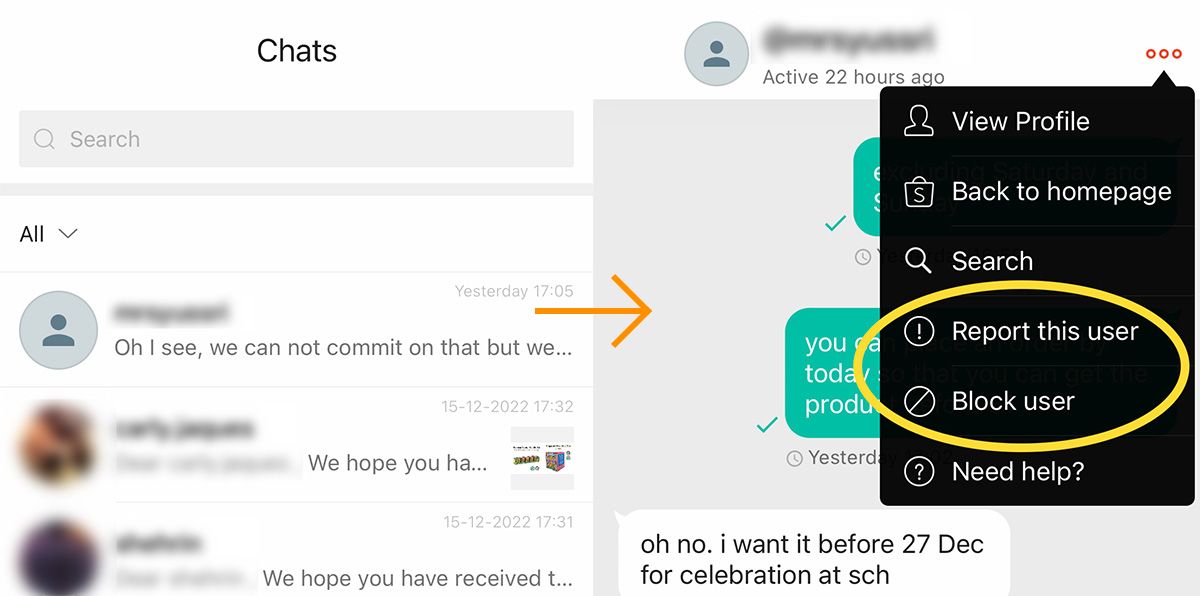
Shopee Webchat and Seller Center
Select the correct user's chat option. Choose Report or Block user after choosing the username of the person you are now conversing with.
User unblocking Users can be unblocked so that you can send or receive messages from them once again. Repeat the procedures under Viewing list of prohibited users on the Seller Centre and Shopee App. Unmute the appropriate user next.
Ultimately handling issues like this is for trained customer relationship managers to sort out as delicate situations can result in your shop losing its standing amongst the customer base due to a perceived lack of quality or care. If you need help handling customer-related issues, we can help you at Leap. Drop us a message, and our team will see how we can improve your CRM today!




