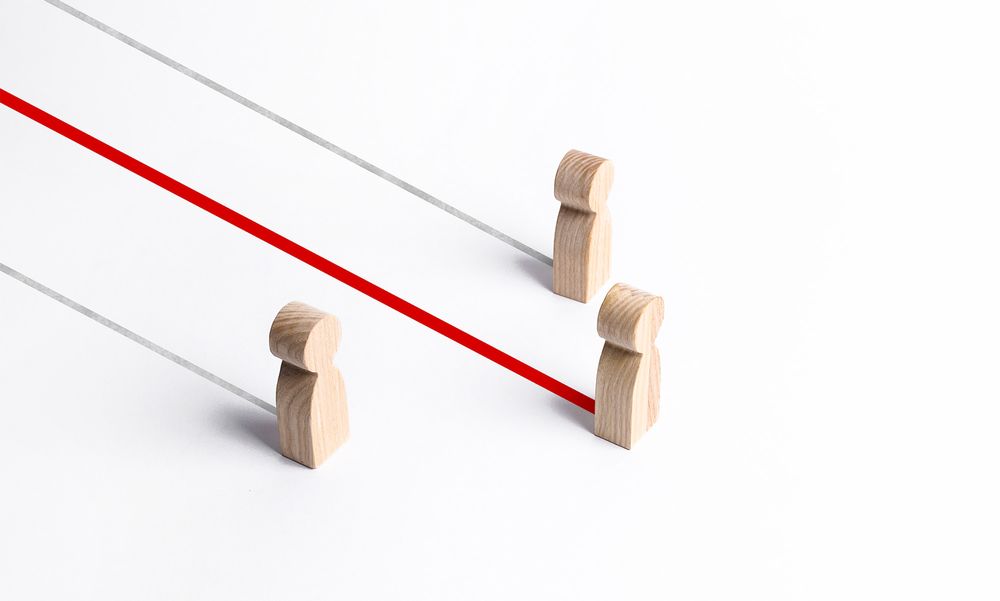The Complete Guide to Running Manual Profitable Search Ads on Lazada
It’s no secret that one of the best ways to drive targeted traffic to your Lazada store is through Sponsored Solutions. However, most Lazada sellers are confused about how to run ads.
In this article, we will help you solve your doubts.
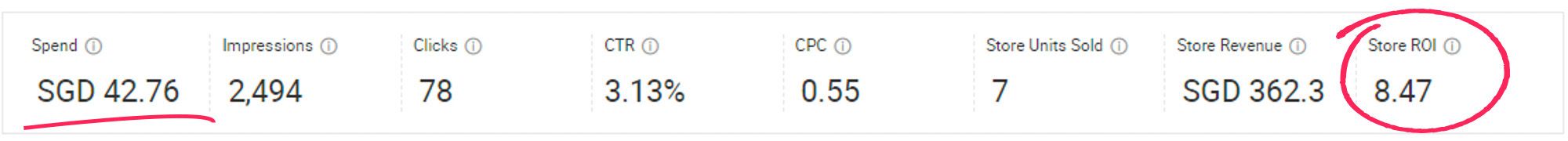
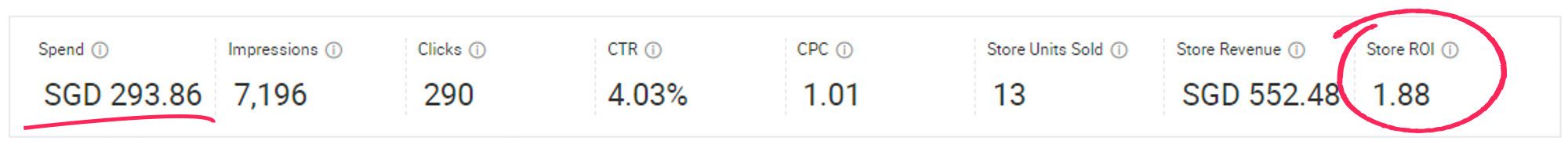
If your Sponsored ADs are losing money - which means, they are making less money than you spend, or having a poor ROI of just 2 or 3, then you’re in the right place!
This post will break down how successful Lazada store managers use “Manual Search Ads” and manage them to keep their stores profitable, and drive interested visitors to check and buy their products.
The first and most important question is, Why Search Ads? and Why Manual?
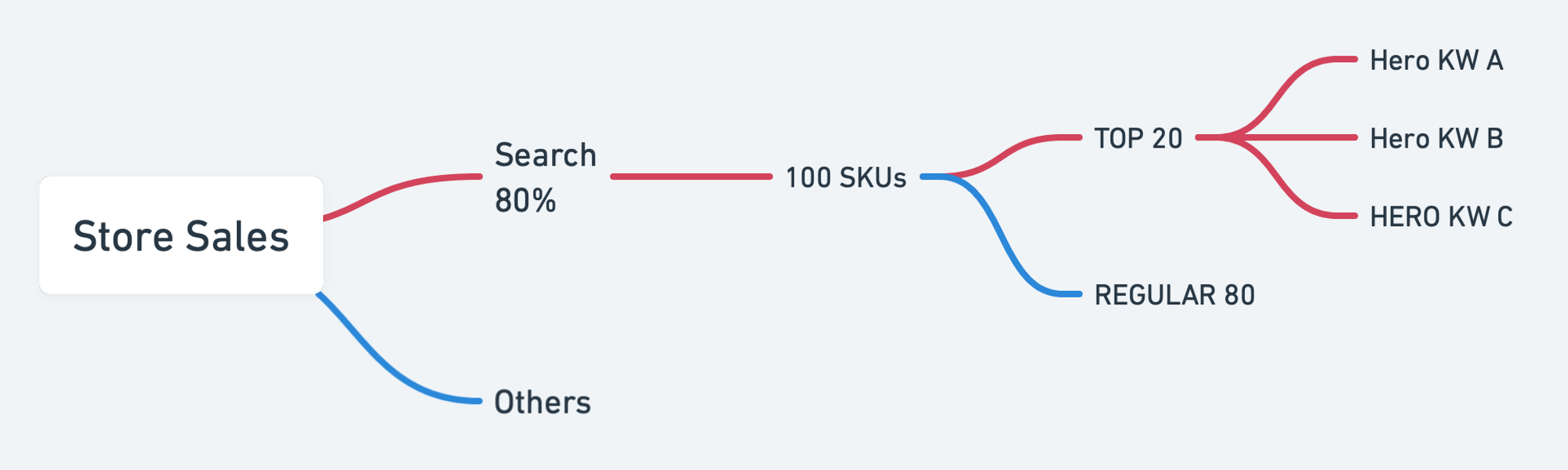
Lazada is a search engine that helps shoppers find the best products for them, for this reason;
- It’s absolutely critical that we master advertising on search to find the buyers looking for our products
- By using manual ads you will have much better control on where your budget is being spent, where your products are being shown and you can ensure 100% visibility for your winning keywords. (not to mention that Manual ads when done right, will always be cheaper than Auto Ads)
Alright! Let’s get into it:
There are 3 Key Pillars to successful Ads,
- Choose the Right products
- Champion the Relevant Keywords
- Control your Expenses
How do you choose the “Right” Product?
Think about it for a bit, and the answer will hit you right in the face;
Ask yourself: What do ADs do?
You should have said: They drive Traffic to my product, Not Sales, Traffic!
Next, Ask yourself: Which products would work best if they had more Traffic?
The answer is: The products that those people want!
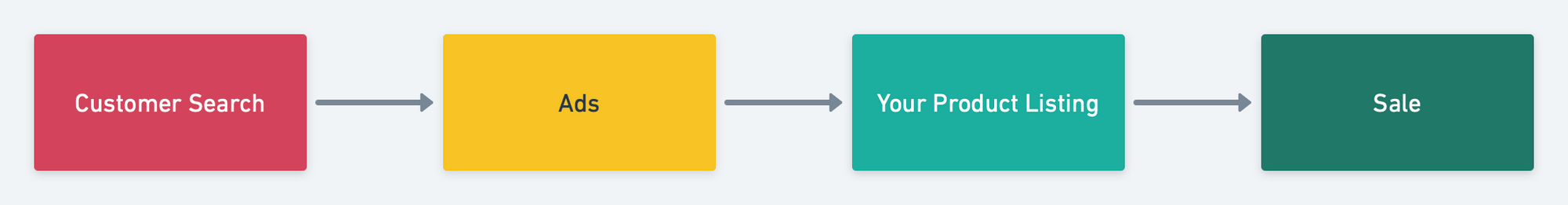
Imagine you’re searching for Coffee Powder, and when you click on the first listing, it turns out to be Tea Powder. Would you change your mind and buy tea instead? Most likely not.
Simply because the advertiser assumed that people who drink coffee would also like tea, the AD just wasted a click and a valuable customers’ time.
So for this reason you need to clearly understand “what” people are looking for in your store, and advertise those products first.
To find out these products, the best way is to look at:
Business Advisor → Products → Performance → Choose Date Range as L30D and choose the Top Products first!
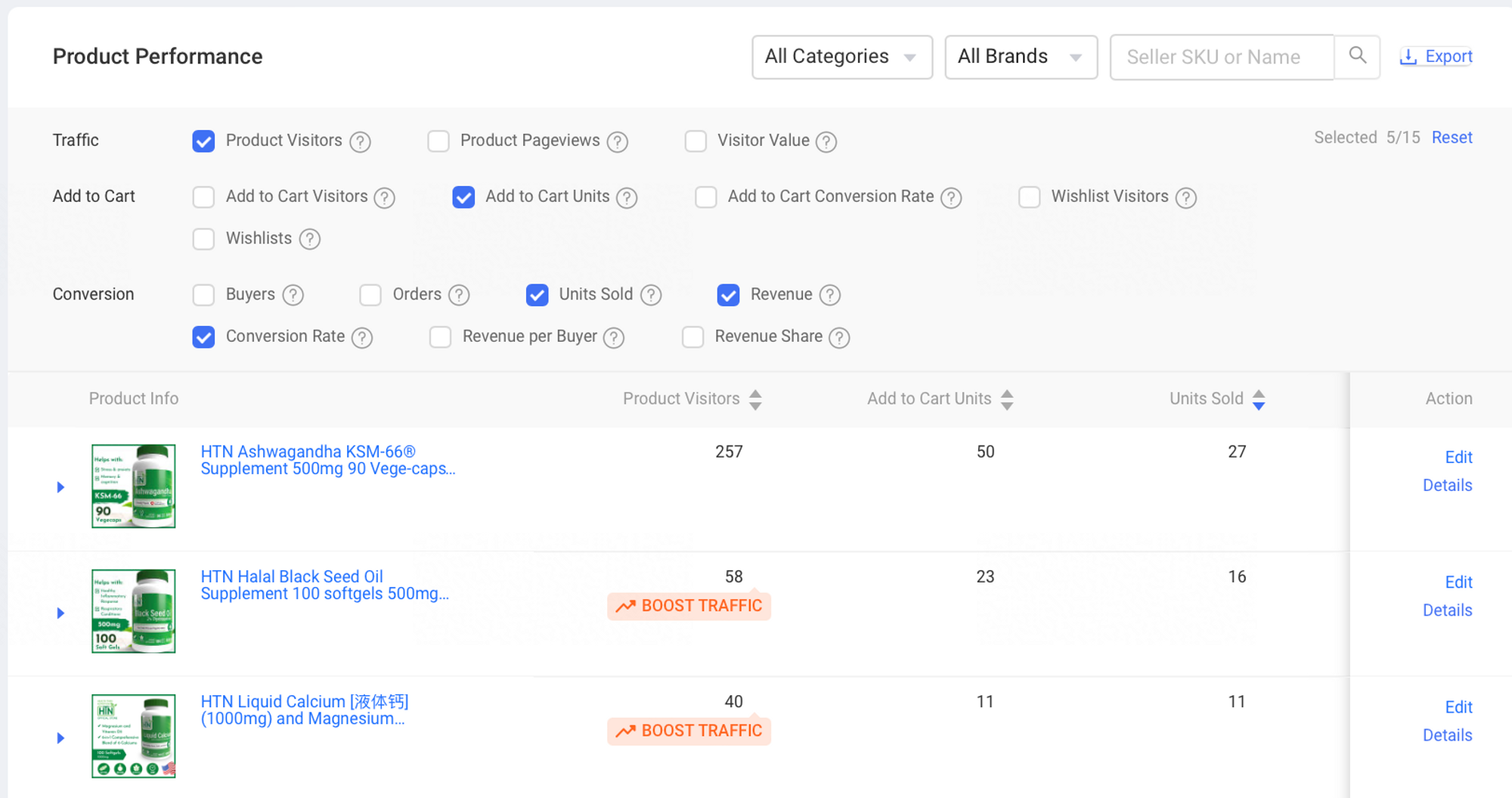
Apart from the bestsellers, my next best bet is on the products that have high conversion rates.
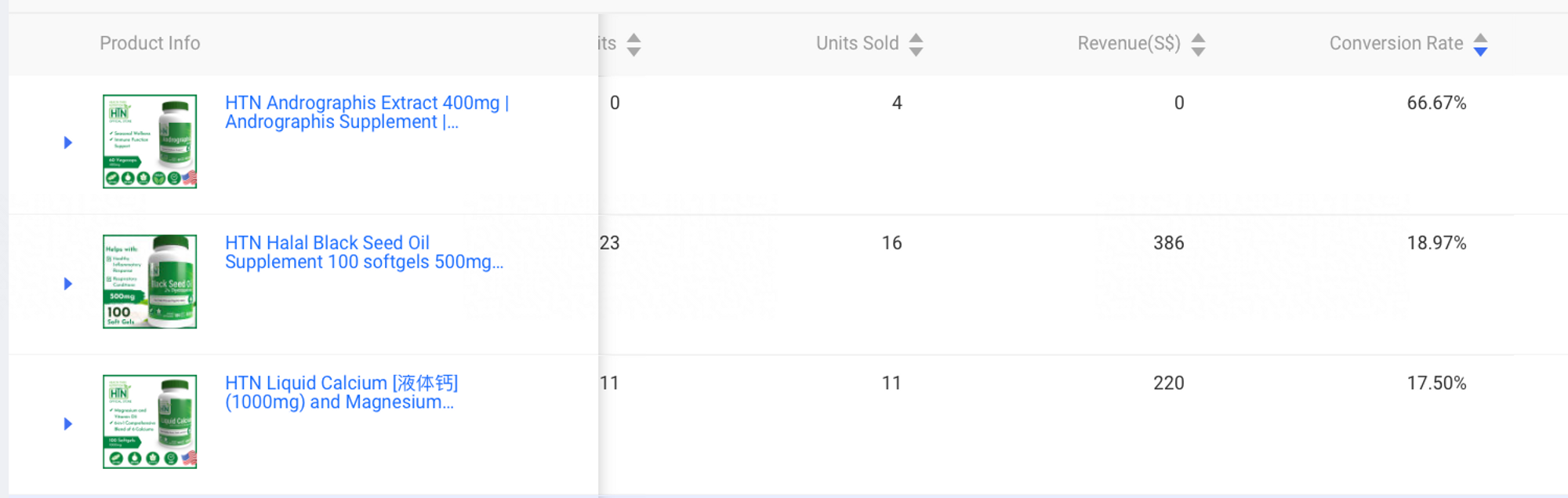
Generally I like to avoid choosing products that are entirely new or just launched, simply because those listings don’t have reviews to convince the shoppers to buy, which brings me to another very crucial point about choosing products;
Choose products that have conversion optimised product listings. An optimised listing helps to convince shoppers, build trust (even when the customer is not purchasing) and overall improves the likelihood for a sale to happen.
Here’s a simple checklist when looking for the best products for your Ads Campaign:
✅ SEO TITLE
✅ GOOD RATINGS (REVIEWS)
✅ PAST SALES IN L30D
✅ ATTRACTIVE PRODUCT IMAGE / OPTIONAL: VIDEO
✅ FREE SHIPPING
✅ DISCOUNT PROMOTIONS
✅ MOBILE FRIENDLY LORIKEET
✅ CORRECT CATEGORY + ATTRIBUTES
Once the products for ADs are chosen, it’s time to hunt for keywords.
How do I find “Champion” Keywords?
Before we jump into researching keywords, let’s understand their role clearly.
Keywords are the terms that buyers use to search for products in Lazada.
Let’s take this “Bluetooth Speaker” as an example:

What are the first keywords that come to your mind as you see this?
- Sony Bluetooth Speaker
- Ball Speaker
- Portable Bluetooth Speaker
These keywords are all relevant, and our goal is to make sure that regardless of which of these keywords is used, our product is shown to the shopper who searched for it.
To make sure this happens:
- Add the keyword to the product title / listing
- While running PPC Search Ads; add these keywords to the sponsored solutions campaigns.
So, keywords are essential for the listings to get sales; but there can be 100s of keywords for any one product, which ones should you focus on?
That’s where “Champion Keywords” come in:
A Champion Keyword most likely converts visitors into sales.
We can identify these keywords based on the search intention of the keyword, or on the keyword’s past sales performance.
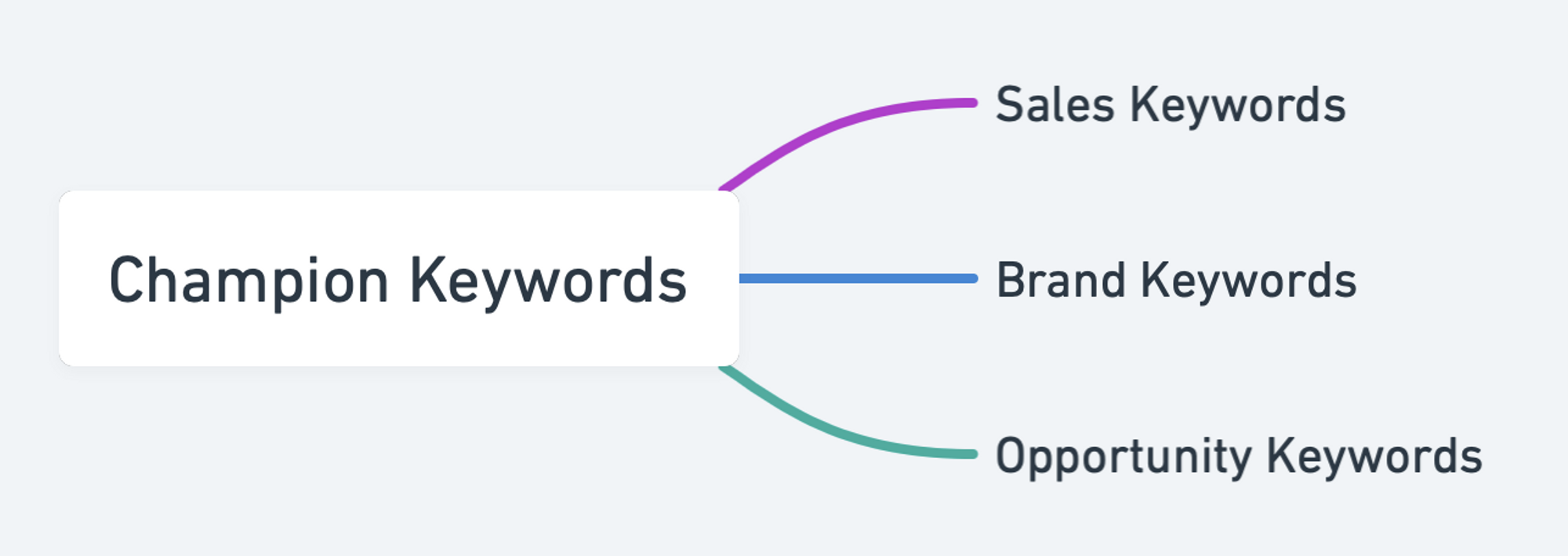
The best Champion Keywords are the ones that have already driven sales in the past for our product;
1. To find Sales Keywords :
Check Business Advisor → Product → Product Details → Traffic → Search (Remember to choose the L30D or another suitable timeline)
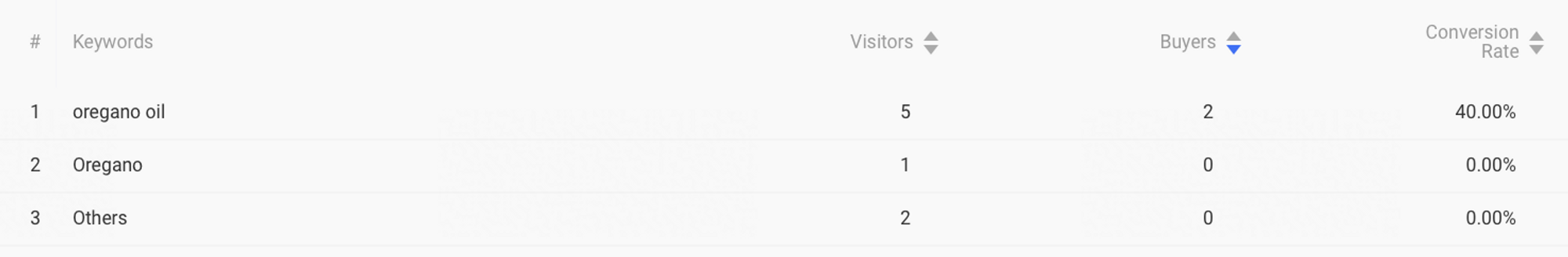
2. Brand Keywords
Let’s compare the words “wireless speaker” and “Sony Bluetooth Speaker”. Which keyword is more likely to convert into a sale?
The “Sony Bluetooth Speaker” is describing the product exactly, and this means that the buyer searching for it already wants that specific brand and product. Therefore, this keyword is much more likely to be your Champion Keyword.
Brand Keywords are easy to find, simply add the Brand + Name of the product; “Sony Bluetooth Speaker” - Check the model of the product especially when it comes to electronics.
Eg: Philips Beard Trimmer BT1233/14
3. Opportunity Keywords
While Brand Keywords and Sales Keywords are important, the majority of keywords that buyers search on Lazada don’t always fall in those categories. That is why we need to make sure that we are able to identify - Opportunity Keywords. These are the keywords that are most likely to turn into Sales Keywords
To identify such opportunity keywords, we can look at:
a. Autocomplete Data: Add a few keywords on Lazada’s search to get a good idea of what else people are searching for.
b. Competitor Keywords: These are keywords you can pick from you competitor’s titles and descriptions
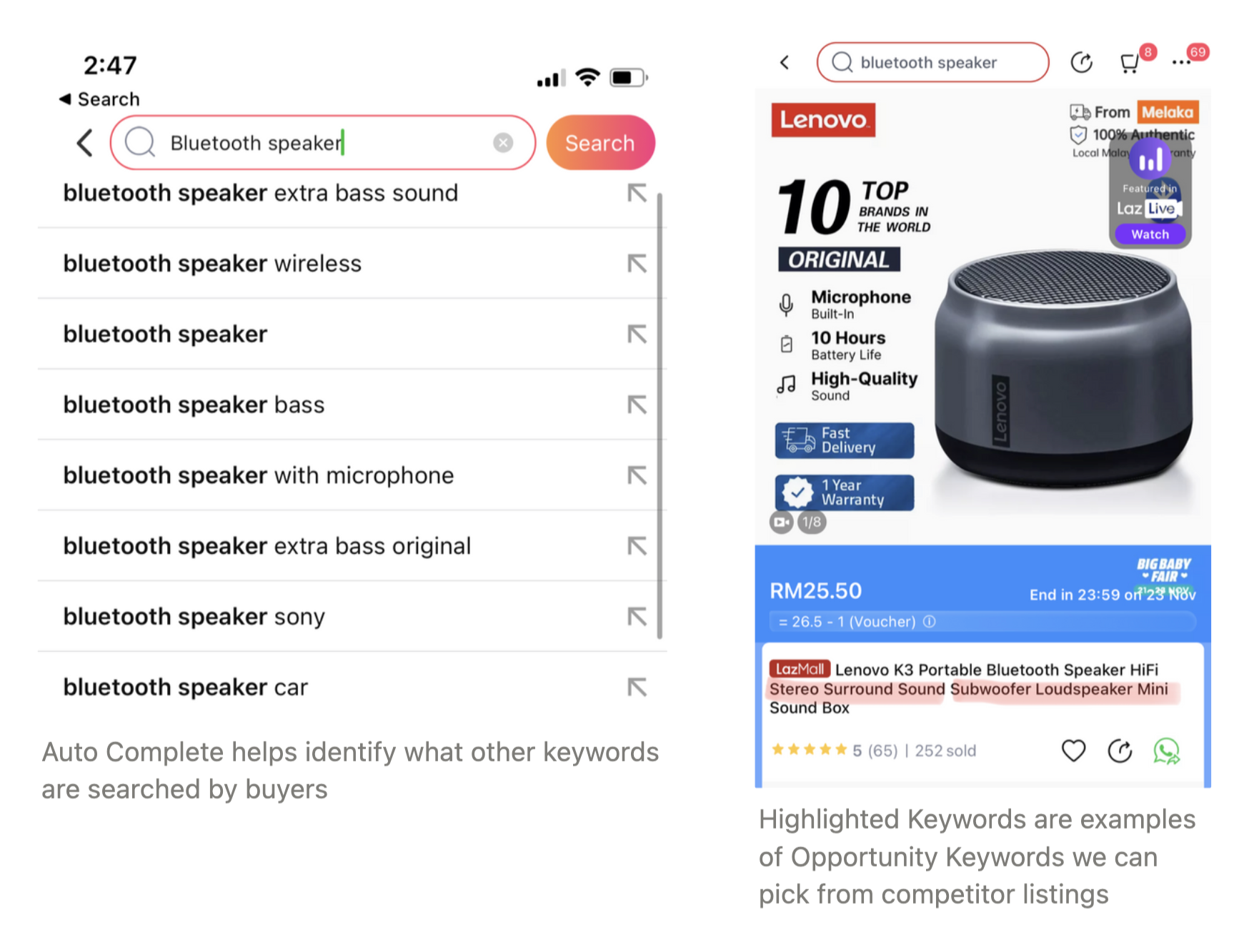
Make a list of all the “Opportunity Keywords” you can find, a simple list of 10-20 keywords is sufficient for you to get started.
Adding Champion Keywords to your Ad
Once you have all the keywords in place; we now need to start adding them to our Search Ads Campaign;
This can be done, while setting up the manual search Ad or by adding additional keyword in an existing Ad.
When adding keywords, you will see the following Lazada Ads tool:
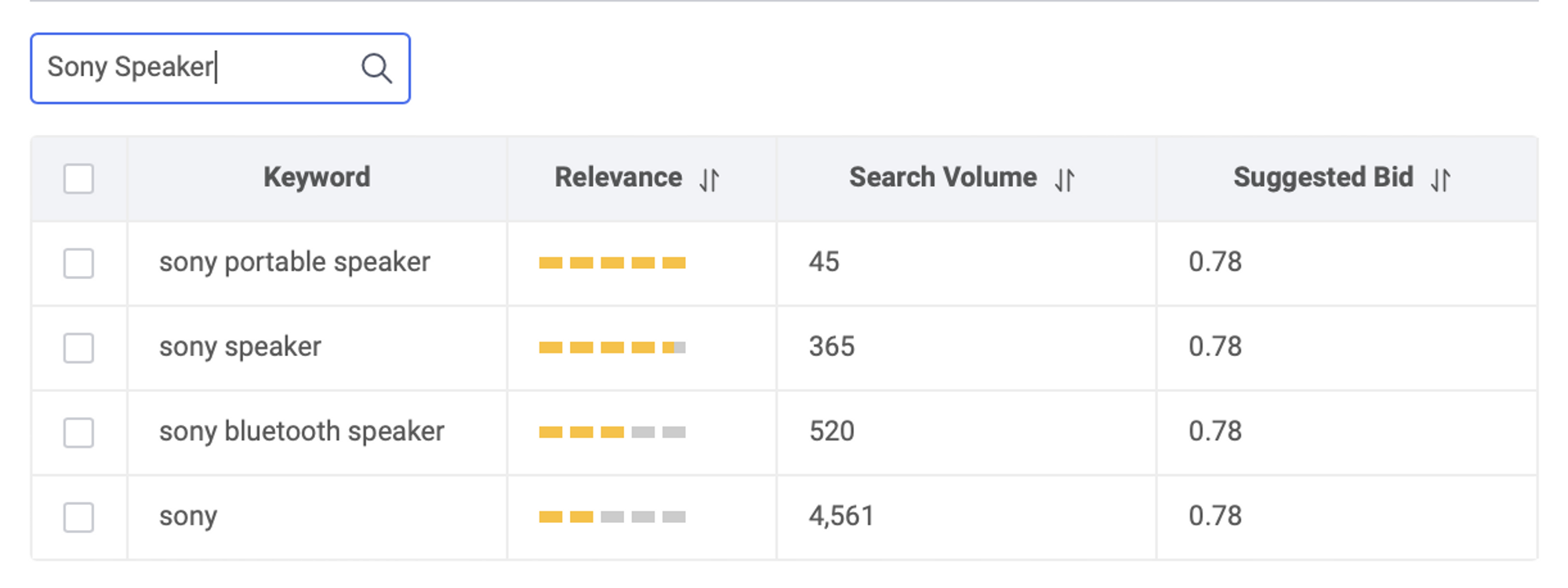
When adding keywords to your products Search AD Campaign, there are 2 key areas you should focus on:
- Relevancy of the keyword to your product (Not the Relevance score by Lazada, but based on our own understanding)
- Search Volume (shown by Lazada)
When you’re adding new keywords, you will notice that not all the keywords you chose have a lot of traffic. Simultaneously, you will also discover new keywords - this is an important exercise as it helps you prioritize the keywords that will help you drive the most traffic and sales.
Once done, you’re all set to manage the search ad!
How do we do this at Leap?
Searching for Keywords from business advisor and checking their traffic one by one on Lazada is a time consuming and tedious process. That’s why we use Leap Scout’s Keyword Research Tool which makes this process a breeze.
By adding multiple keywords in the the tool we can easily identify the keywords we should focus on for both SEO and PPC Ads.
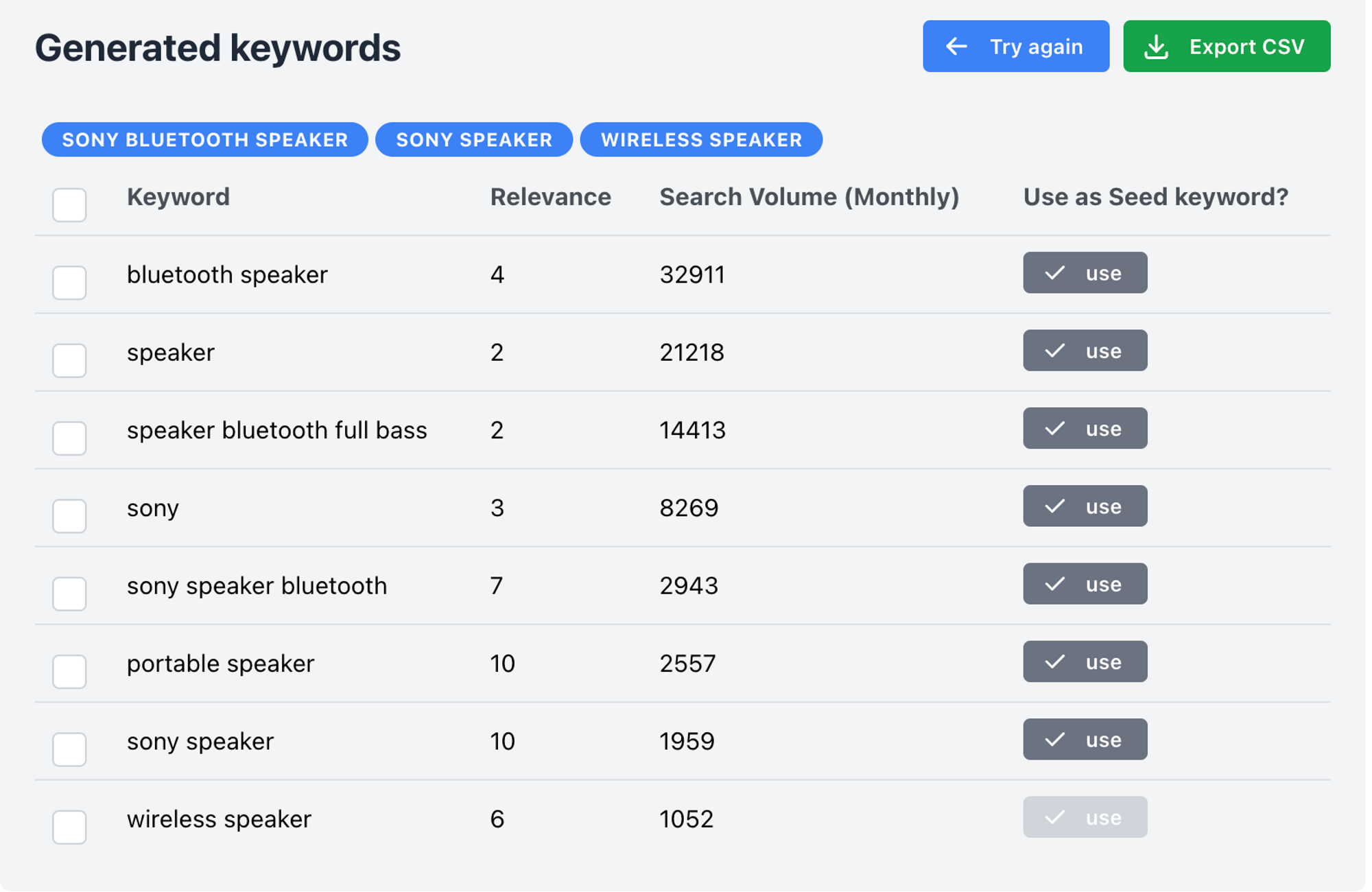
The final piece of the puzzle to managing profitable Lazada Ads is:
Managing your Bids and Keywords.
Managing ad campaigns is not the same as the setup because when you set up, most of the choices you make for your Ad campaign are based on research.
However, when managing a Live campaign, you’re basing your decisions on LIVE data and results.
Eg, What do you do when a keyword that has always been a Sales keyword is costing you more money than it’s making? - These kinds of decisions can’t be just based on research.
There are a few key actions and key scenarios that we can rely on when we are managing Ads, the following ch22eat sheet should help in guiding you*
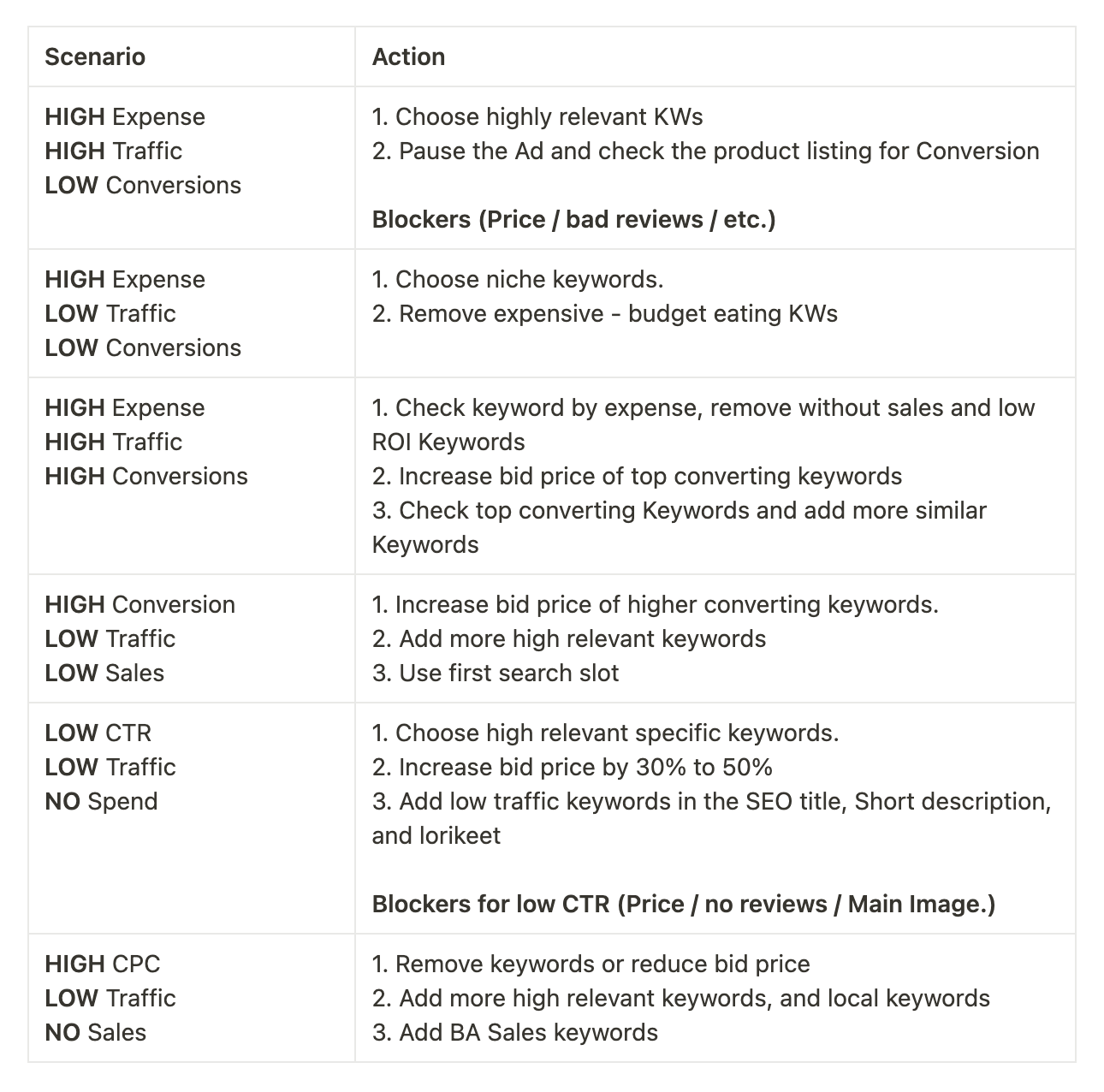
If you’re just starting with Search Ads, this flowchart should do the trick:
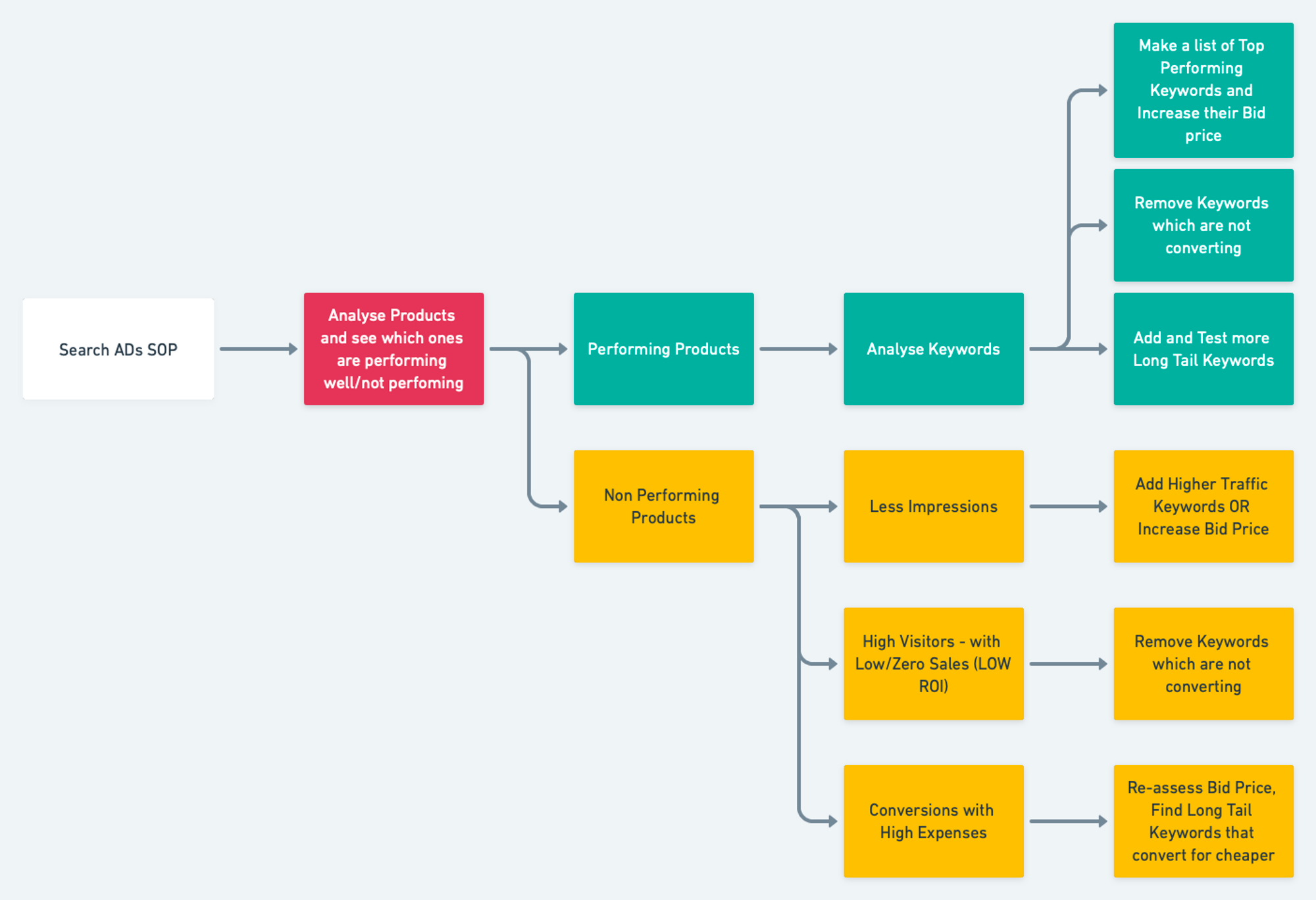
Now you have everything to be a Manual Search Ads Pro!
Ads are one of the easiest ways to drive more traffic and sales to your store, if you’ve made it this far, I am sure you already know this! So go along and get started,