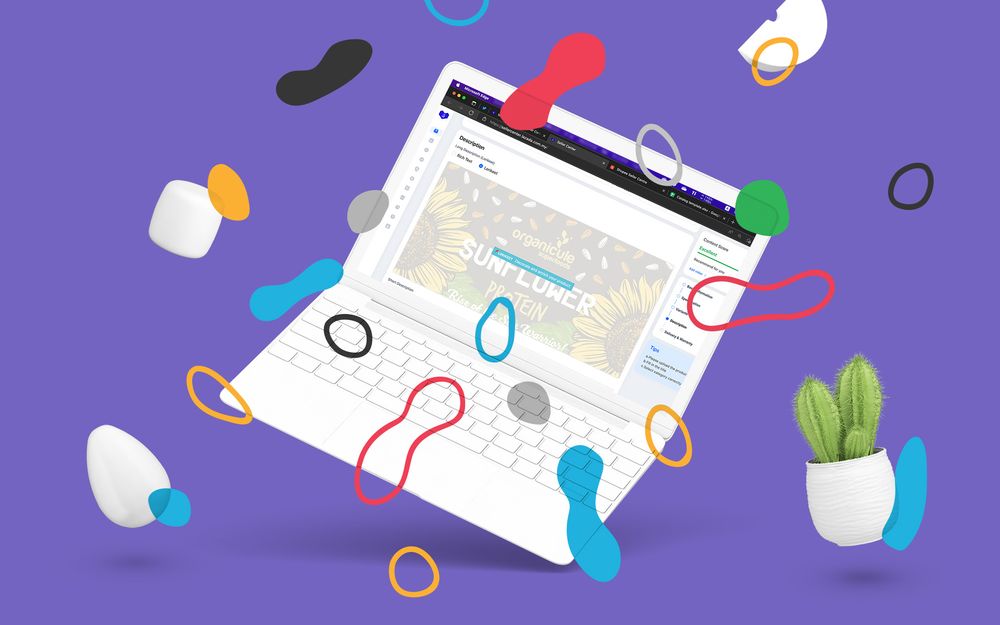A Complete Guide to Nailing your Lazada Lorikeet Descriptions
Are you a Lazada Seller? Are you confused about Lazada Lorikeet? Don't know what to do with it or presume it is not as important?
Then, you need to keep reading.
Lorikeet is a feature offered by Lazada within its product listing page. It is a decoration tool that allows you to create attractive product descriptions from scratch or with the help of their pre-made templates.
It is another way of filling in the long description field on the product listing page. Avoiding completing Lazada Lorikeet will hamper your content score, and you will lose out on opportunities to convince the customers to buy your products.
What is Lazada Lorikeet and Why is it Important?
Instead of plain text, Lorikeet offers an opportunity to sellers to beautify their product descriptions with the help of images, charts and tables. You can use the organized visual effects from Lazada to make your product stand out.
Lorikeet is essential as it enriches your products with detailed descriptions and helps your customers make an informed buying decision. According to Lazada, it increases your conversion rate by 30%.
Data suggests that 65% of people are visual learners, so graphics are the key to engaging your buyers. With Lazada Lorikeet, you can dump the text-only option and communicate more with visuals.
Where to find Lorikeet?
There are two ways to look for Lorikeet. If you are looking to add new products, then:
- Login to your Lazada Seller Center Malaysia
- Click on Products > Add Products
- Fill in the basic fields on the Add Products page. Then, under description section, choose Lorikeet.
If you are looking to add the Lorikeet feature to your existing products, then:
- Login to your Lazada Seller Center Malaysia
- Click on Products > Manage Products
- Search for the SKU you want to edit.
- Click Actions > Edit Details
- Under the description section, choose Lorikeet
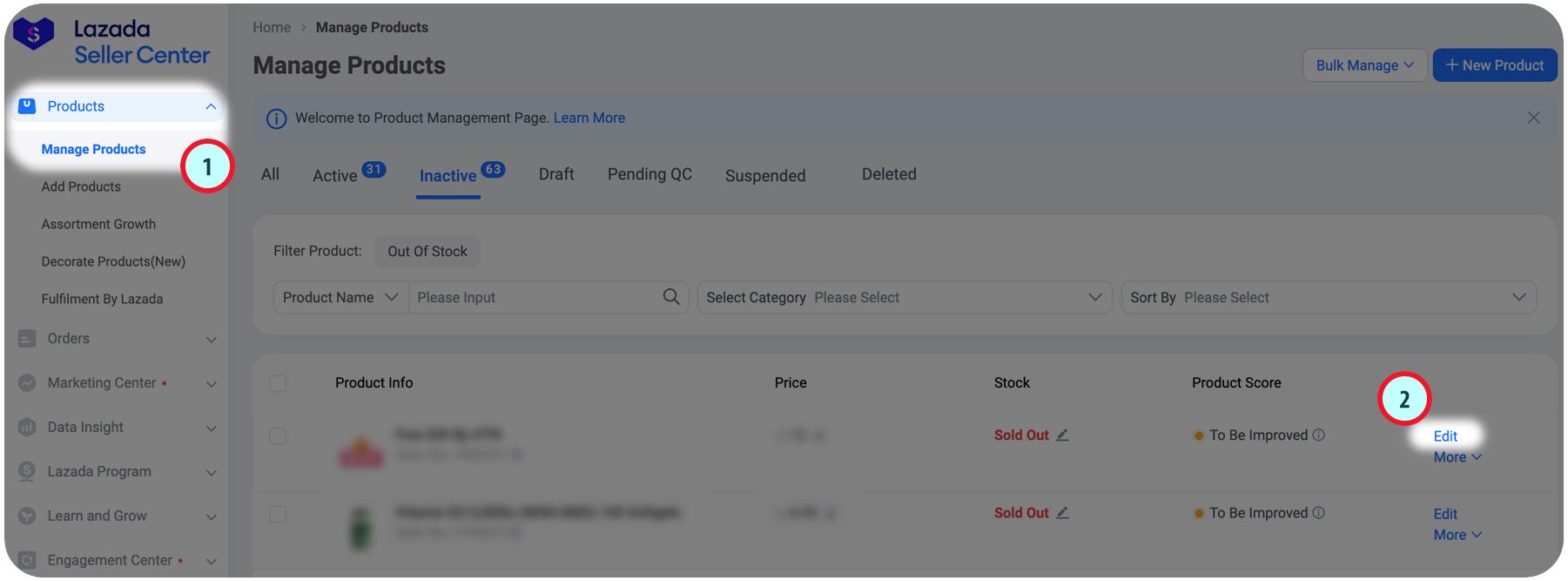
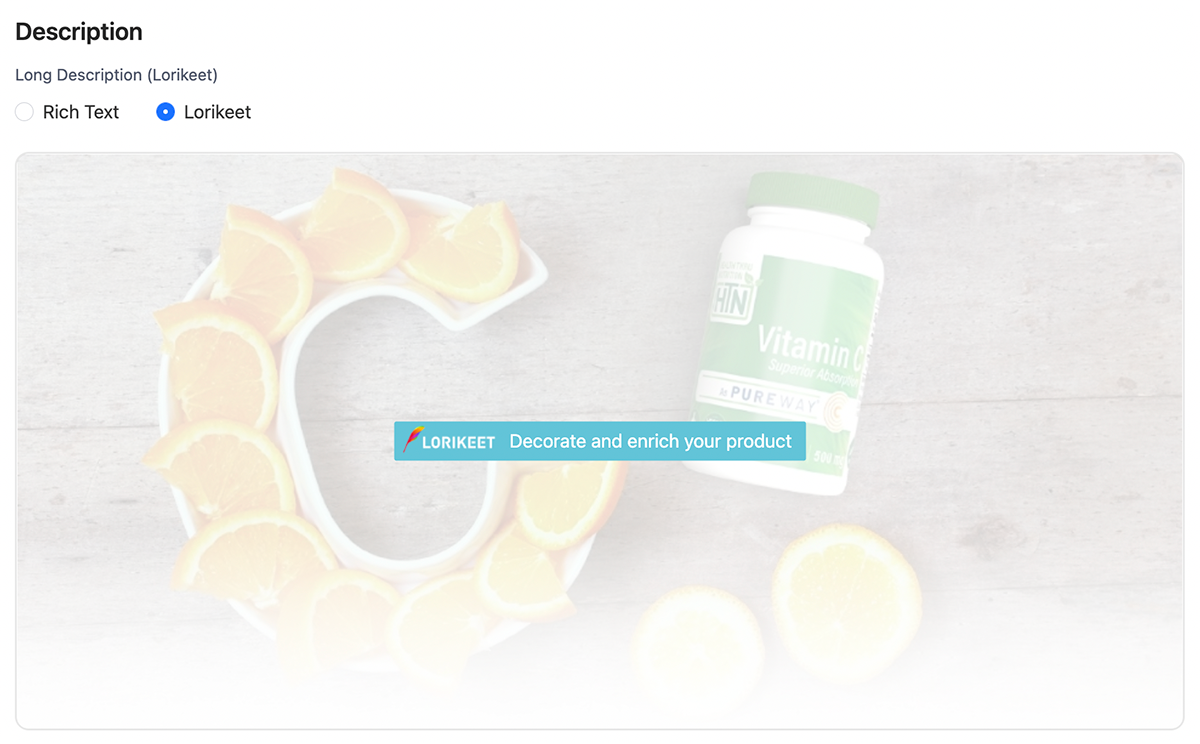
How to Navigate through Lazada Lorikeet?
Lazada Lorikeet Templates
Once you select the Lorikeet option, you will be able to choose from the design templates. Lazada has various pre-designed templates catering to different industries like apparel, cosmetics, etc.
There is also a plain template you can build based on your preferences. Click on the light-blue plus icon to open a plain Lorikeet. You can choose whichever you like.
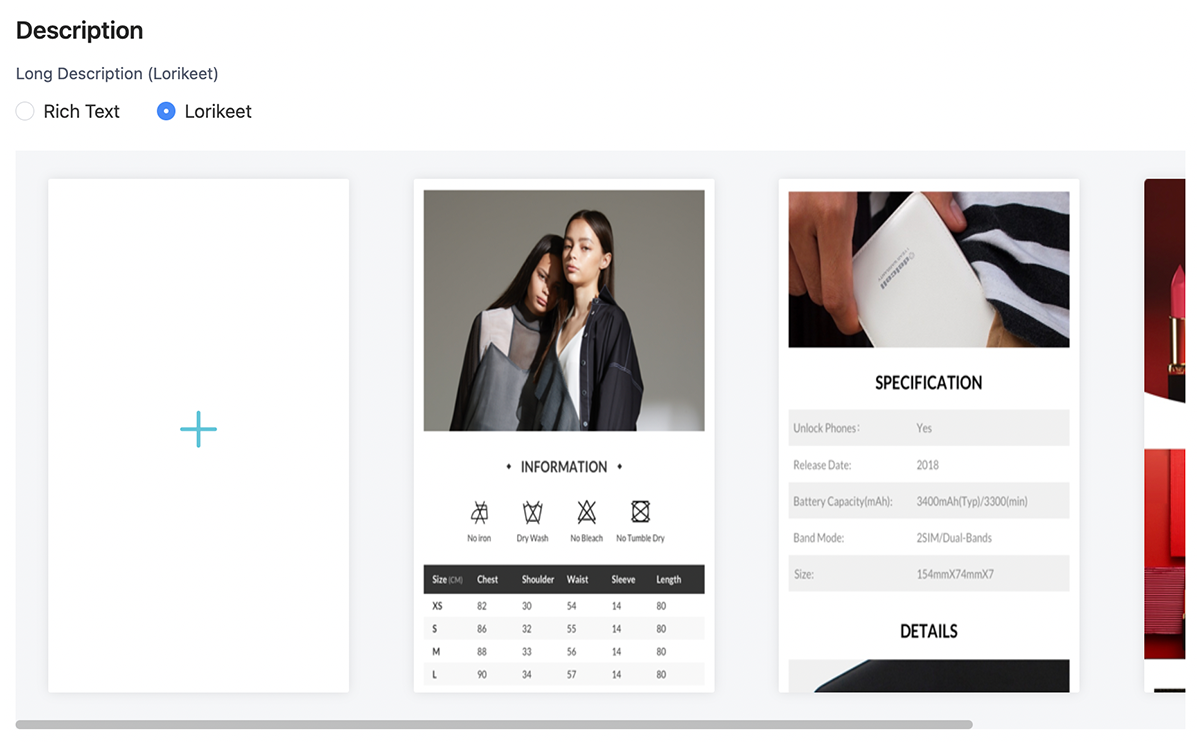
However, Leap recommends choosing the plain template as you can build it based on your preferences and brand voice.
The plain template has features like text, images and tables. You can start adding them and even change their order while creating the description.
Lazada Lorikeet Modules
The plain template will take you to a white window with an orange button at the bottom. When you click on the button, three icons will appear.
- The first one allows you to integrate an HTML code
- The second one is for image uploading
- The third one is for text creation
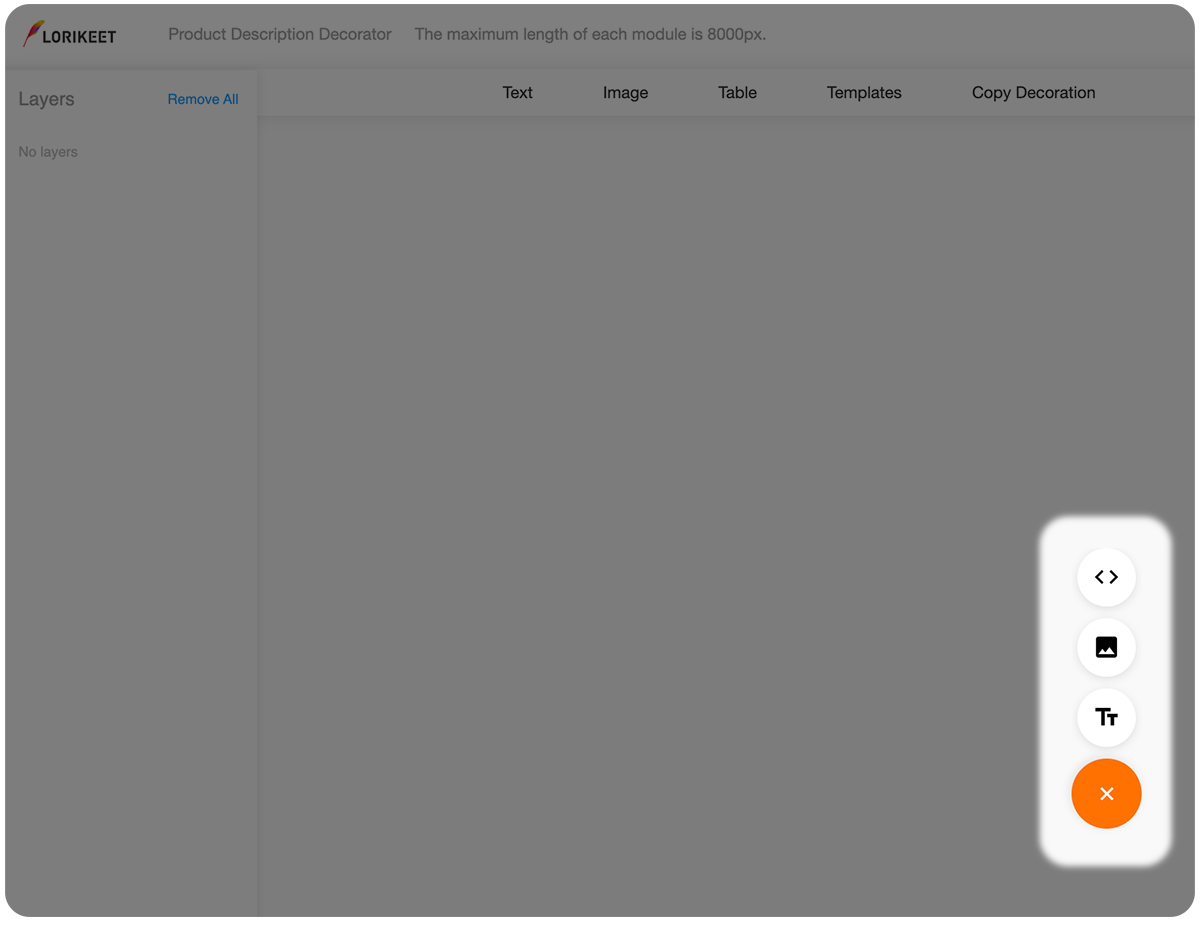
If you click on the image upload icon, a box will appear on your screen with the image module. You have to click on it and upload the graphic. The right side of your screen will also have an Edit Content panel to change the module height or add text.
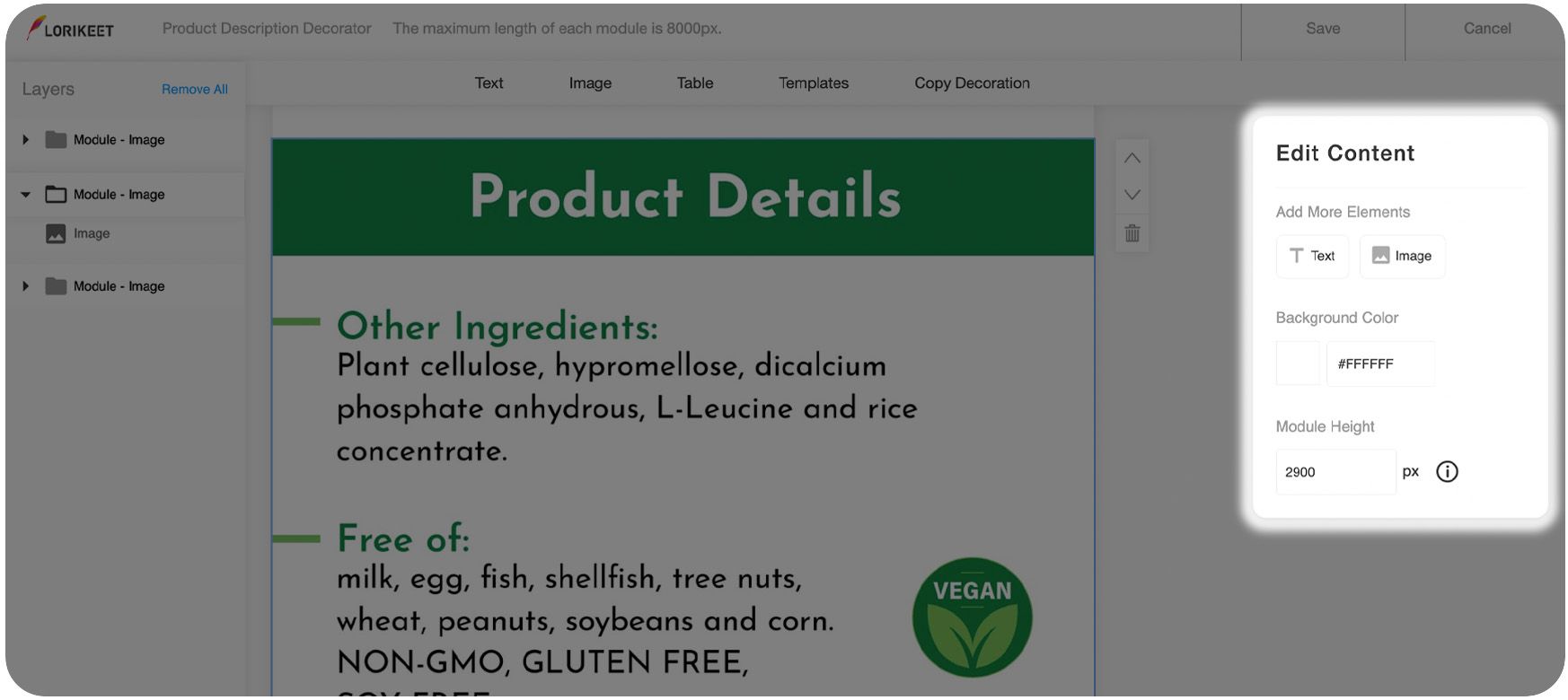
For images, we recommend using your graphics with your brand logo as they will look more authentic. Also, add some lifestyle or stylized photos where people are seen using your product. You can make them in Canva or hire a professional graphic designer from Leap.
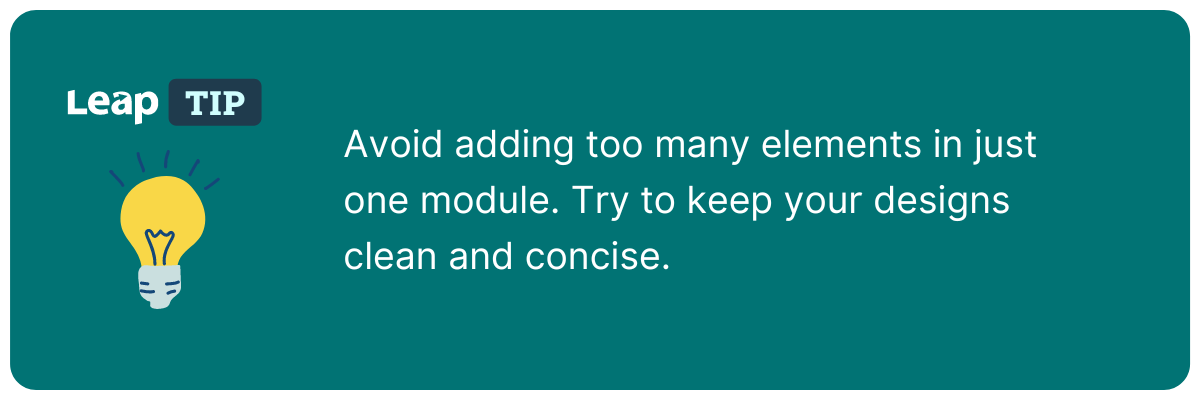
Once you upload the image, it might not completely fit into the module window. So, you will have to tweak the module height and image size to make it work in the window.
There is no fixed module height, and the only way to ensure that your image fits correctly is through trial and error. Change the module height according to your need until you find the correct pixel size.
Lazada Lorikeet Functions
The entire tool is user-friendly, so you do not have to get intimidated by it.
Copy Decoration
The best feature of this tool is "Copy Decoration". So, if you have built your template from scratch for one SKU, you can copy it for the other SKUs.
Thus, you do not have to spend time rebuilding it again. If you have formatted your text and want the same style again, Copy Decoration will be a useful feature for you.
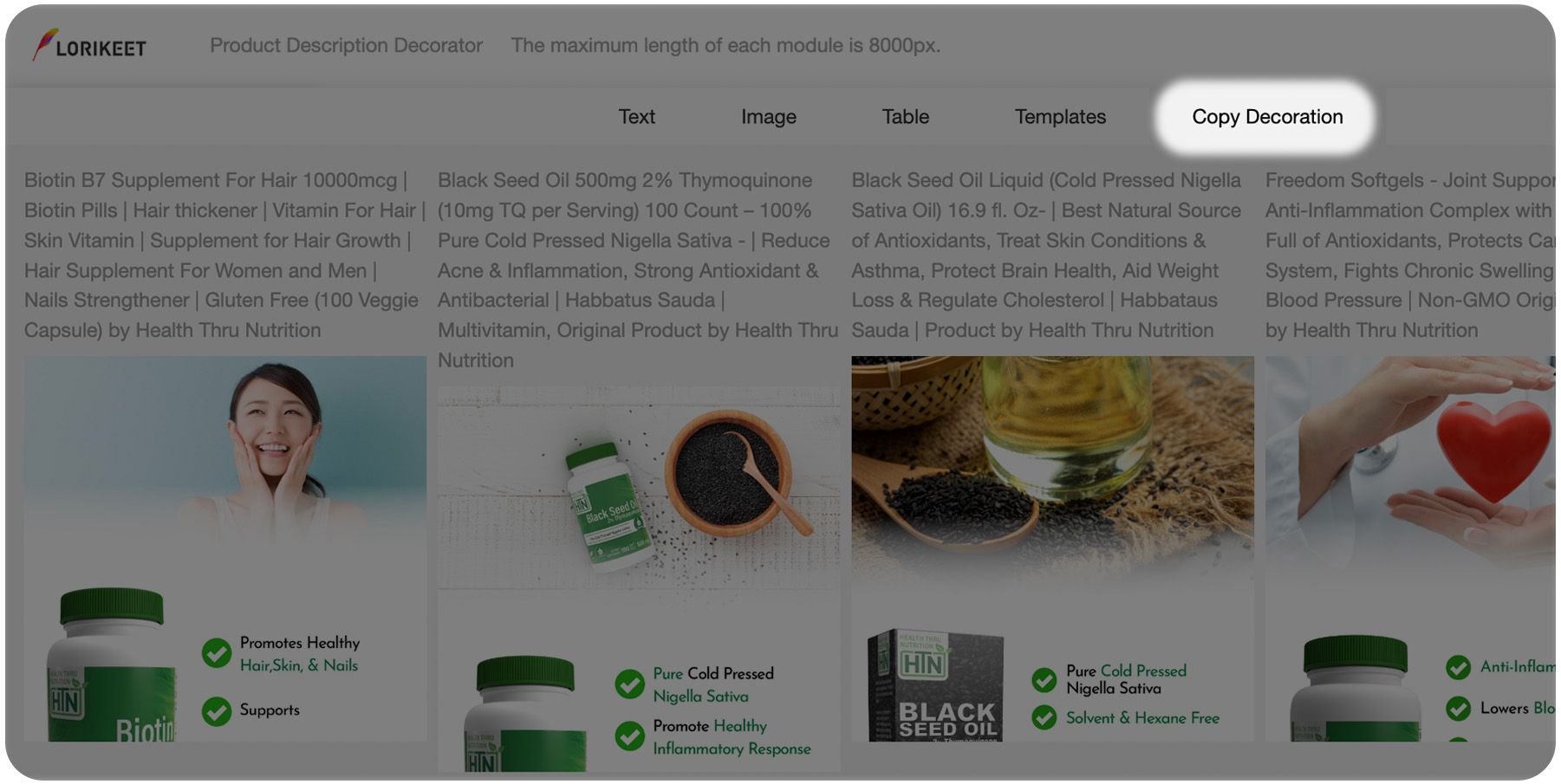
Stacked Modules
You can create your design with various modules. The best part about modules is that you can quickly move them up and down if it doesn't sit right with your flow. For example, you can send image 1 to the bottom and move image 5 to the top of the layer.
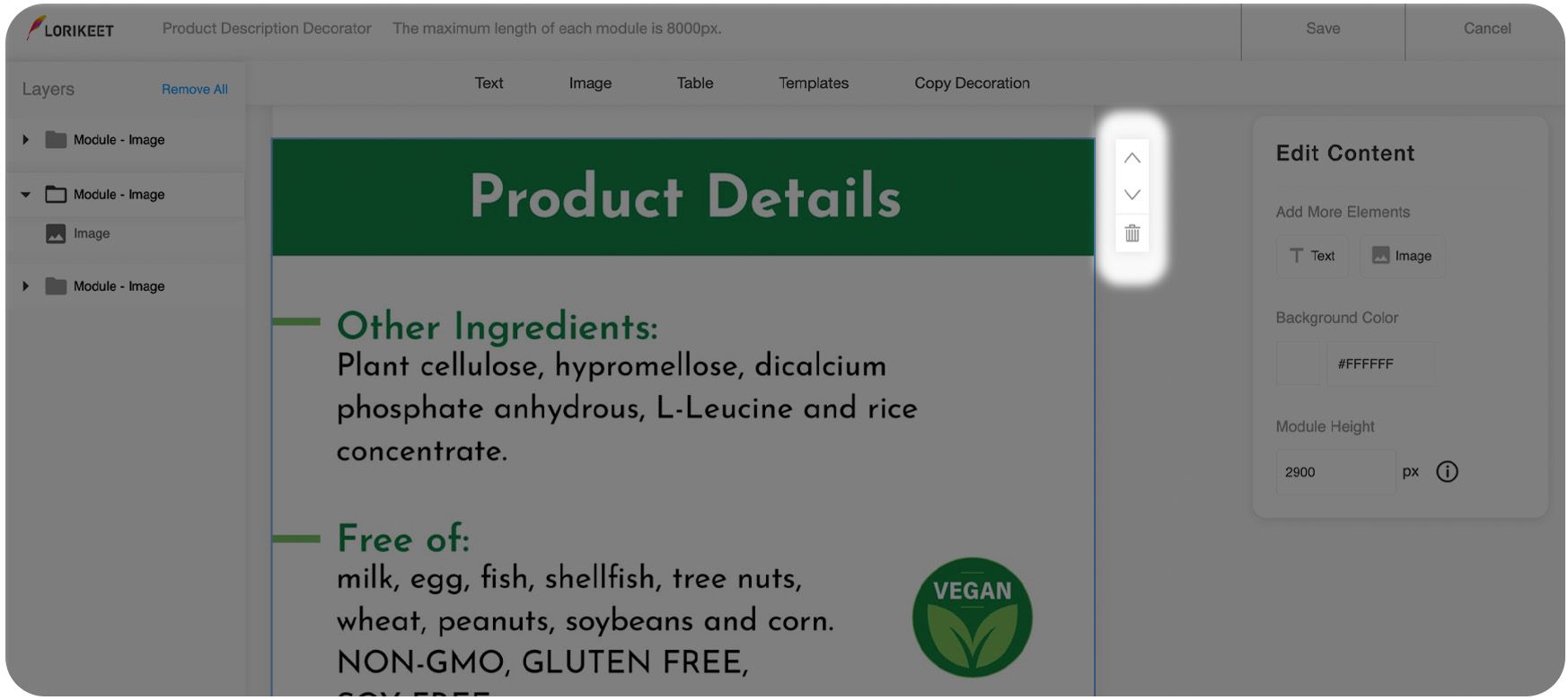
Decoration Area
This feature helps you to make changes in your selected module or template. For example, if you have chosen a pre-designed template, you can change the font size and style to your liking. You can even change the height of a particular module or delete it altogether. It is possible to change the background color with module elements.
Lorikeet Specifications and Limitations
- You can add up to 10 modules for one SKU.
- The maximum length for each module is 8000px.
- You cannot add any videos in Lorikeet.
- You can add jpg or png files for images.
- The recommended maximum image size is 1MB.
Do's and Don'ts of Lazada Lorikeet
Things to include in a good Lorikeet Design
As a Lazada Seller Malaysia, you will want your design to beat the competition and attract your buyers. To do that, you must:
- Add high-resolution images that are clear and beautiful. Make sure you click some authentic and raw images of your products, as the customers will love to see those.
- Create graphics highlighting your USPs in point format so your customers don't have to spend a lot of time reading the text.

Create graphics that are clean and simple. Adding too many things to your designs might overwhelm the audience, and their attention will keep jumping, which will not encourage them to make a quick buying decision.
- Avoid adding too many elements in just one module, as that will confuse the audience.
- Highlight your products' critical attributes, including dimensions, colour, weight and anything relevant that can help the buyer's journey.
- Make sure that the Lazada Lorikeet design is in sync with your brand. Use the same brand colors and logo consistently.
- Write a clear and concise copy in the text module. Avoid using complex words and complicated sentences. Make sure a ten-year-old understands what you are selling.
- Using all ten modules is unnecessary if you do not have enough information to share. Avoid repeating things to make them long. Always remember that keeping it crisp is the key.
AIDA Model
While creating a product description page with Lorikeet, integrate the AIDA model.
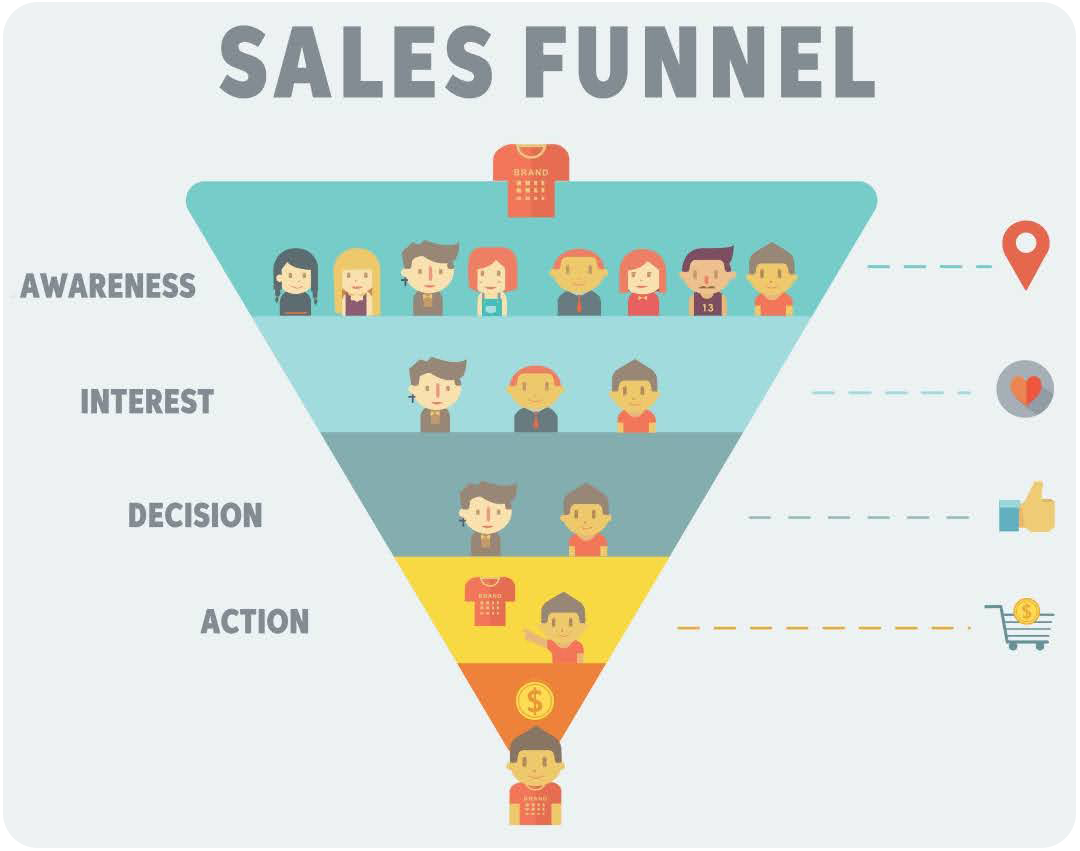
A- Attention/Awareness
Add a solid hook for your copy to grab the readers' attention. At the same time, create awareness of your product by telling the customers about its benefits and how it can help them.
I- Interest
Create interest from the beginning. Only then your buyers will check the entire product page and read it till the end. Also, create an appeal by writing 2-3 lines and then follow up with a hook.
D- Desire
Once you have your customer's attention, it's time to give them a *drumroll* feeling, so they want to keep reading until the end. Do not try to add a new USP or benefit to your product at this point. Just expand on the idea that you have mentioned in the first place.
A- Action
In the end, add a call to action. Ask or request your buyers to purchase your product. It is always a good idea to guide your customers and ask them to take action.
Super Important Tip
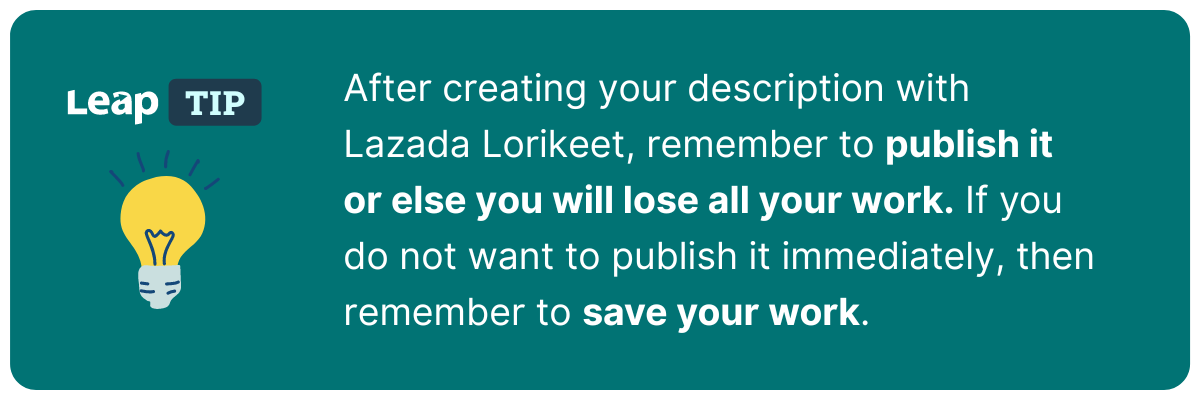
These are certain essential things to remember while creating and beautifying your descriptions with Lorikeet. Remember that all the features are available through Lazada Seller Center.
Remember to maintain consistency and flow in your designs and copy. Only then your customers will be able to connect with you and start recognizing your brand.