What is Lazada Seller Center and how to use it?
Lazada is an online shopping platform based in South-East Asia. It facilitates e-commerce transactions between buyers and sellers on the internet. Both, pre-established brands like Sony, Nike, HP etc. and individual sellers can sell their products on Lazada.
Lazada Seller Center Is For Sellers
To make the experience of managing the back-end of e-commerce transactions easier, Lazada developed a dashboard to help sellers manage, track and improve their success when selling on the platform. You can also upload new products, manage product pricing, orders, deliveries, and customer returns
When you have registered as a seller on Lazada, you will gain access to the seller center via the login page that you can find here:
If you want to understand the detailed process of setting up a Lazada Store for yourself, then please check our blog here:

Upon entering your mobile number or email and password to login, you will gain access to the seller center front page. Here you will find a spread of tools on the left side of your screen, it may all seem slightly intimidating at first, but with a bit of practice you will be a pro in no time.
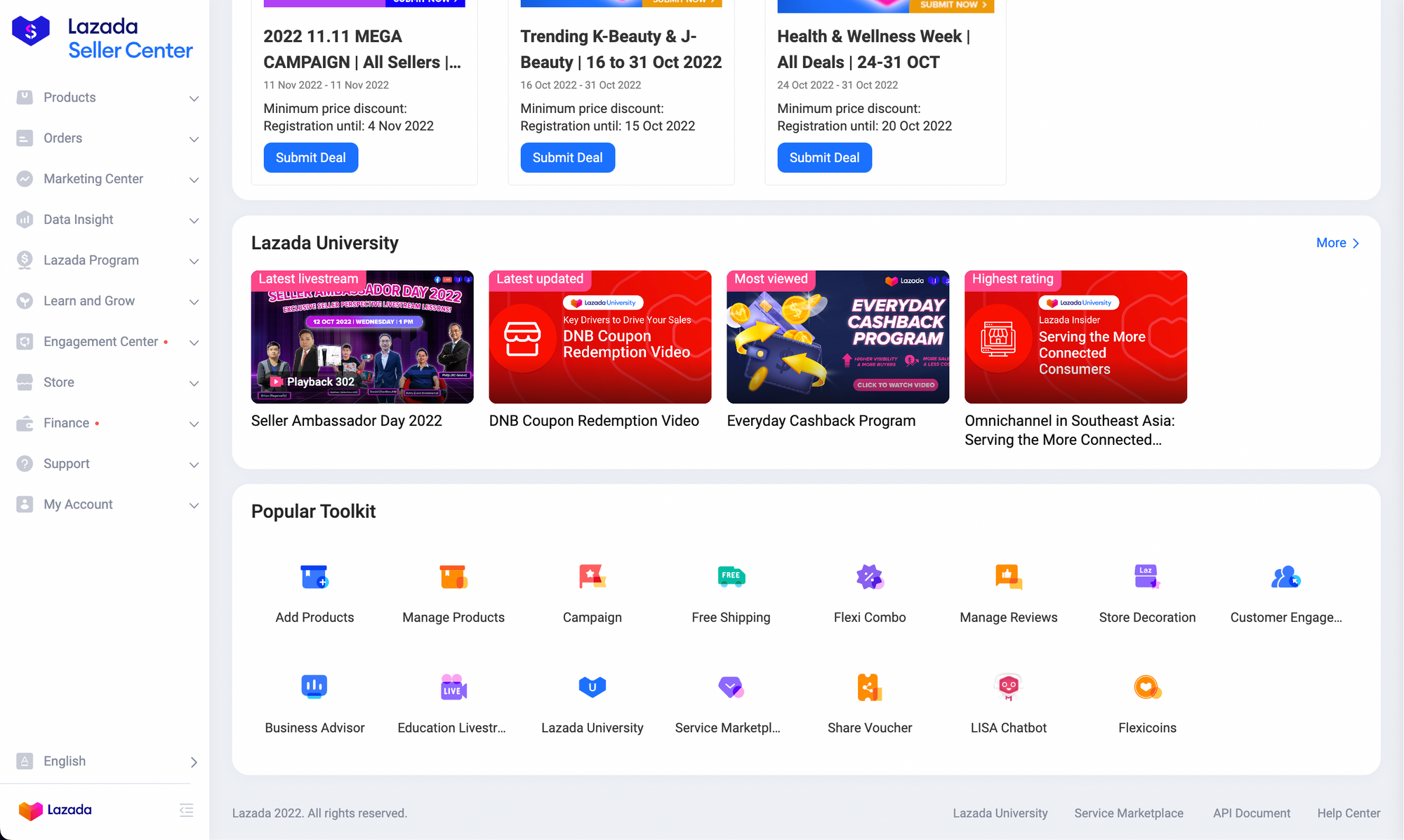
If you would like help managing the back-end side of your e-commerce business reach out to us at Leap and our team of experts will have your store clicking on all cylinders!

Lazada Seller Center Tools
The first instrument on the top left of the screen is the products menu, this is a drop down menu (as with the rest of the tool suite) and if you click the little down arrow it will reveal to you your product management tab, here you can add new products and manage old ones as well as fulfilment processes.
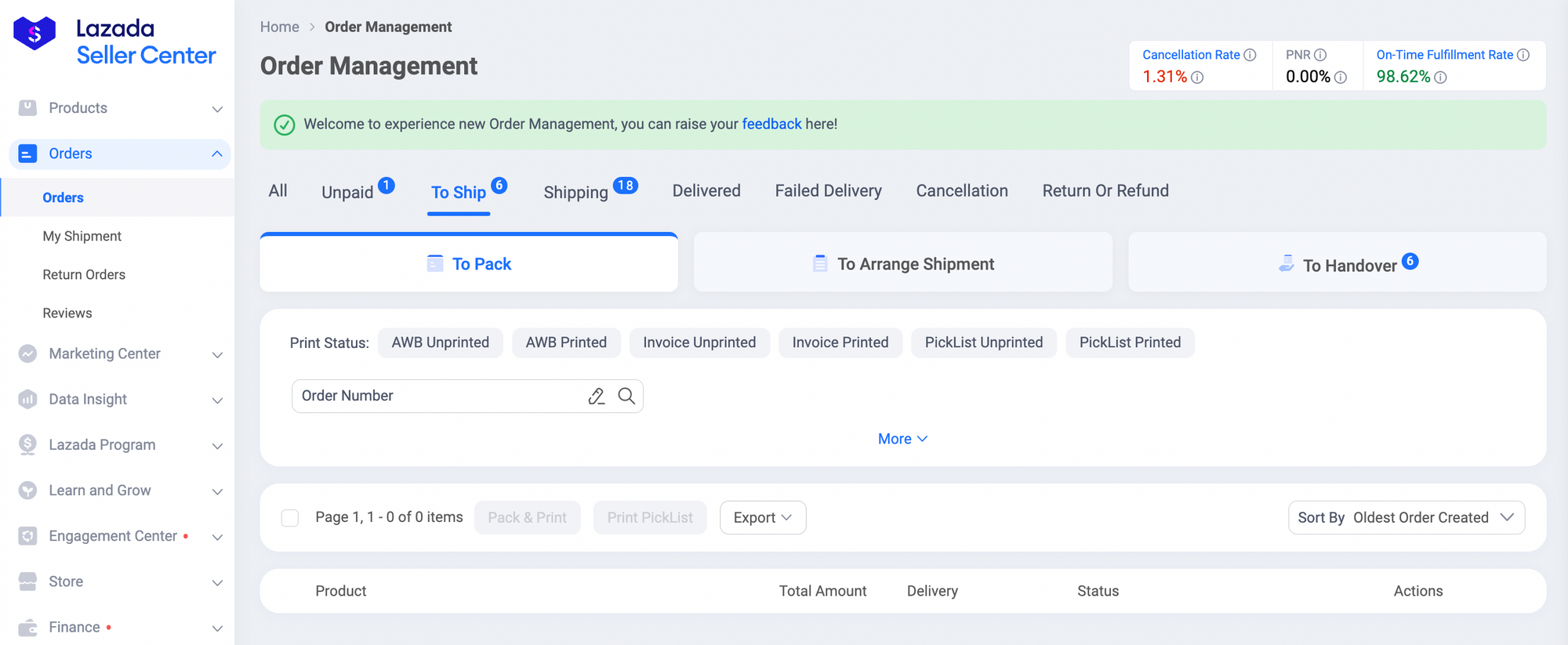
The next tool is orders, in this menu you can track the orders received, shipments sent out, orders returned and product reviews left by buyers. In our experience the orders side of work is relatively straight forward, it is important to take note of reviews as they will tell you how your offering can be improved.
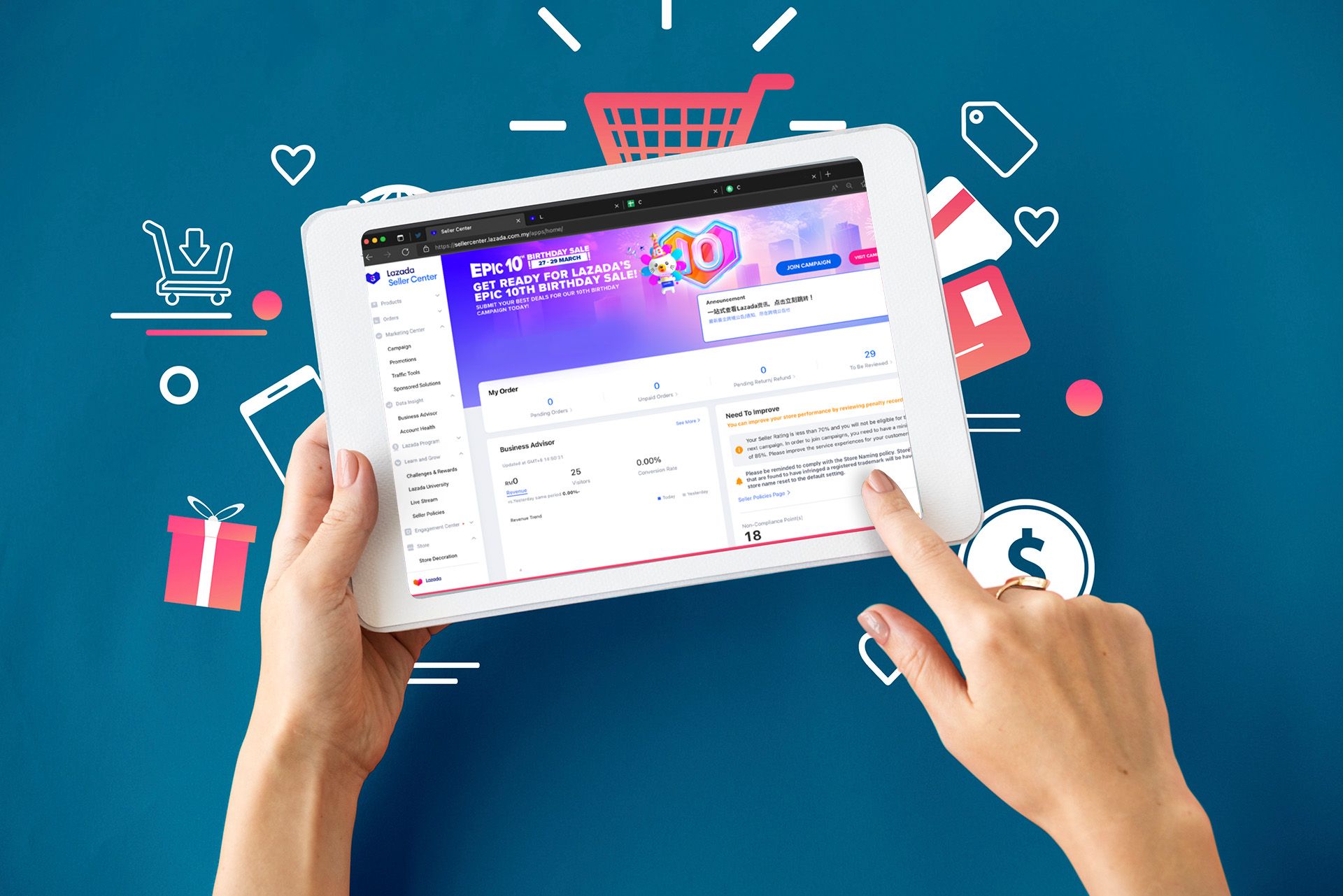
The marketing center is self explanatory, under this menu you will find a bunch of options to boost your sales through either campaigns, promotions, and Lazada sponsored solutions as well as traffic tools that will help you track pageviews and conversion rates amongst other things.
In the data insights tab you will find that Lazada has developed a business advisor to analyze your stores performance ranked against similar stores and suggest solutions to boost performance i.e. Maintaining 85% chat response rate.
Things to check out in your Lazada Seller Center Dashboard
- Learn and grow- Lazada University (yes Lazadas very own e-commerce University!).
- Seller policies (do’s and don’ts of selling on Lazada)
- Store- You can decorate you store pages to make them more aesthetically pleasing to the buyers.
- Store settings allow you to change the name, logo, URL and cover photos.
- Finance- Find your account statements, balance, and shipping costs (Basic financial info)
- Help center- Detailed instructions on how to operate the Seller Center
We recognize that this can all be a bit much to deal with especially with no background in e-commerce. It may feel like you have been locked out of a potential money maker but the fortunate beauty of the world we live in today is such that, just because you don’t have knowledge of how to do a task doesn’t mean you cant be successful!
If you have an awesome product you’d like to share with the world and make money reach out to us at Leap! Setting up and managing stores is what we do! A selected team of young skilled professionals will help enhance every aspect of your store, from SEO to CRM and even shipping and much much more.
Click the link below and see how we can take your business to the next level.
Take the leap!







