An Actionable Guide to Lazada Sponsored Search Ads
What is Lazada Sponsored Search?
Lazada Sponsored Search is one of the HOTTEST seller tools that is helping Stores on Lazada grow their traffic and bring their products in front of thousands of new customers!
So, let's dive deep into understanding how Lazada's Sponsored Search works and how you can get started with it today.
How does it work?
The easiest way to explain Lazada Sponsored Search is by understanding how it works on Lazada and why keywords play an essential role in helping customers find the right products.
Imagine this, you see the following chair and want to purchase it:

Write down the first three words or phrases that come to your mind to search for the above product,
Go ahead, take a minute and write it down!
Here's my list:
- Relaxing Outdoor Chair
- Comfortable Resting Chair
- Reclining Lounge Chair
Our lists might look different, but each search term can be broken down into keywords that Lazada connects to product listings.
For higher sales, the seller would need to ensure that his chair listing shows up for all the relevant keywords that customers like you and me searched.
This is where Lazada Search Ads come in;
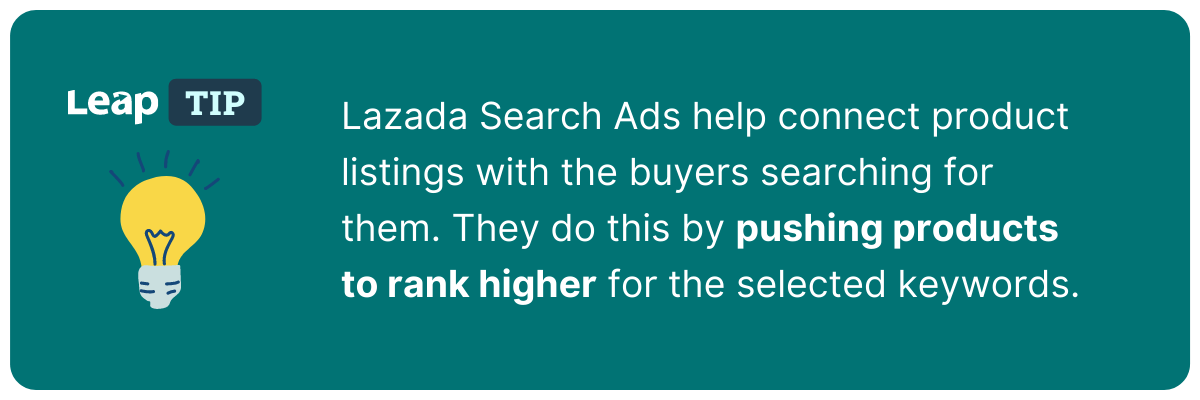
📢 Good to know:
There are 2 main types of platform Ads on Lazada that help you to get your products in front of more visitors;
- Lazada Sponsored Search Ads
- Lazada Sponsored Product Display Ads.
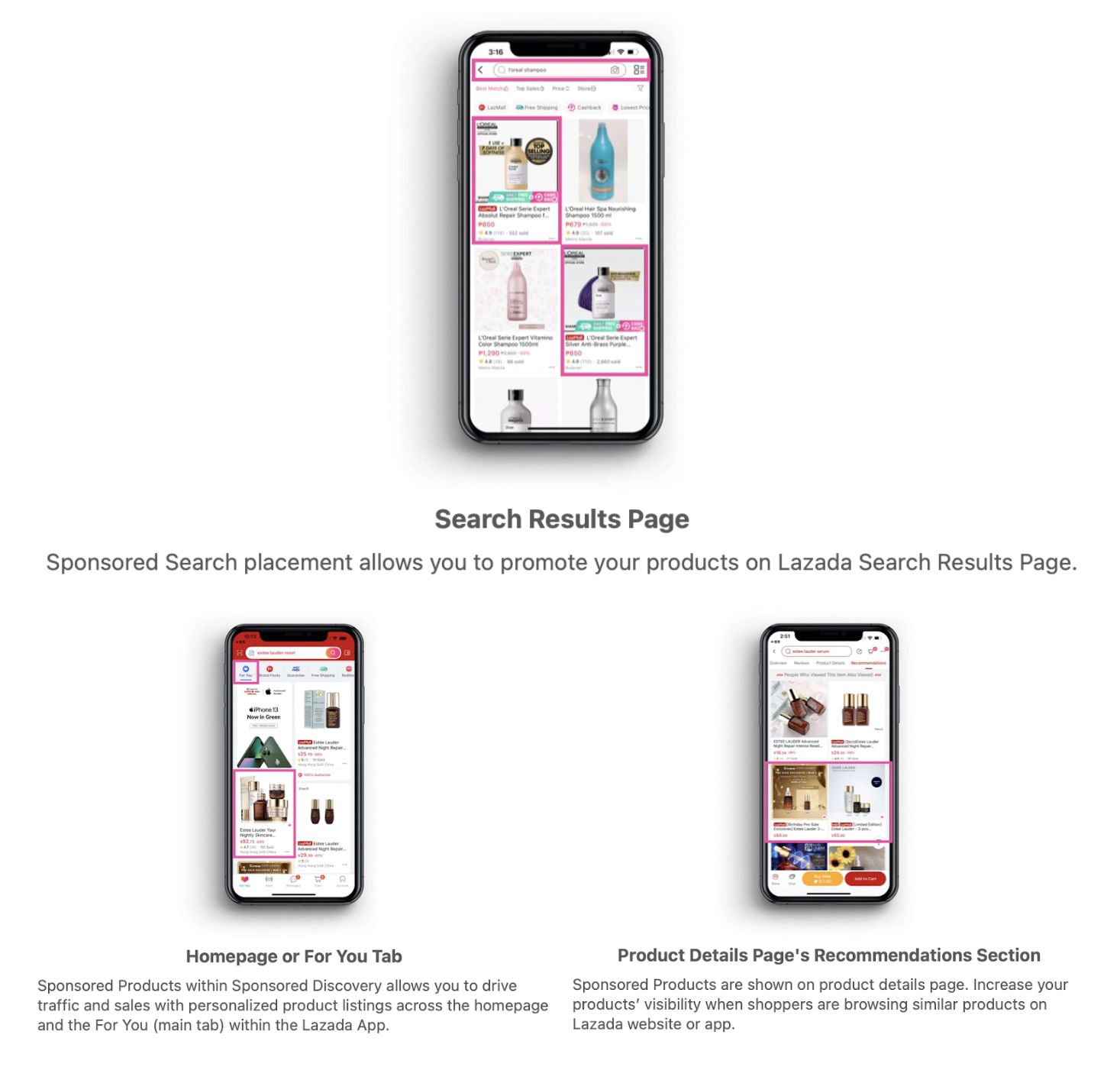
How to Setup and Run Successful Lazada Search ADs?
Step 1: Choose the Right Products
Choose products that you would like to advertise using Lazada Sponsored Search. After choosing the products, you need to optimize your products for sales.
Follow this checklist:
✅ GOOD RATINGS (REVIEWS)
✅ PAST SALES IN L30D
✅ DISCOUNT PROMOTIONS
✅ FREE SHIPPING
✅ MOBILE FRIENDLY LORIKEET
✅ CORRECT CATEGORY + ATTRIBUTES
✅ SEO TITLE
Choosing the right products is one of the key ingredients to successful ads, to learn in-depth how to choose the right products - check out this article:

Step 2: Research High Intent Keywords
A high intent keyword means that the searcher intends to purchase the product. For example, someone searching “Vitamin D3 1000IU” wants to buy Vitamin D3, compared to someone searching for “Best Health Supplements”, which signals more research intent.
Find the best keywords for Lazada ads with these three steps:
- Check for past sales keywords using Business Advisor
- Extract Keywords from Competitor Listing Titles
- Use Lazada Autocomplete to see what keywords are people searching for.
Search for at least 10-20 highly relevant keywords per product, and don’t forget to create a list to record them.
Read our in-depth Keyword Research guide here to learn about different keywords and the best types for your product listing!

Step 3: Create Search ADs in Lazada
When creating manual Lazada Sponsored Search Ads for your focus products, choose these Campaign settings to get started:
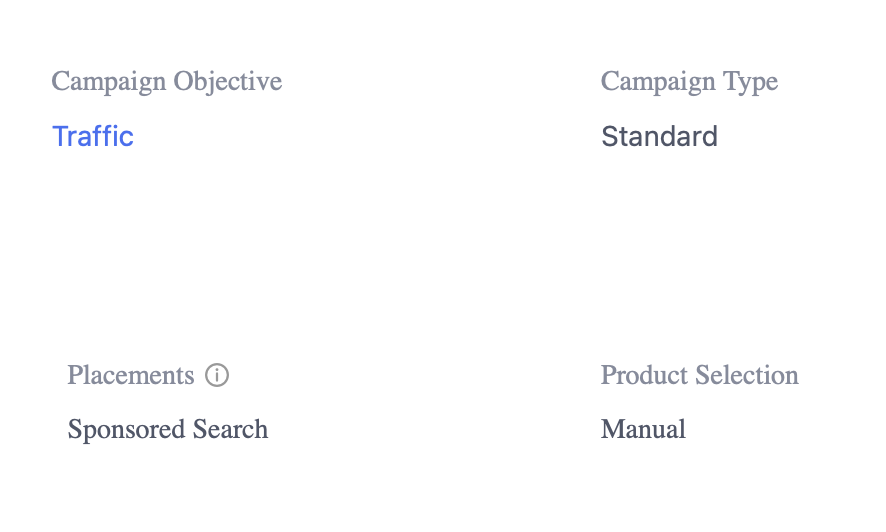
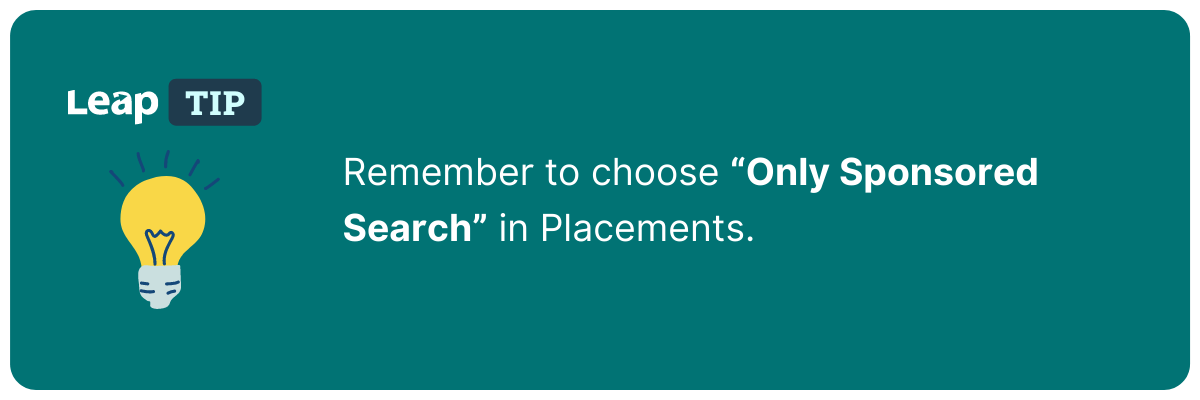
Once the campaign setup is done, you want to add the keywords you researched to the ads.
When adding keywords, try to stick to 5-10 Keywords per product. Also, you don’t have to choose the same keyword; when you find higher traffic or better-priced variation, select the alternative keyword.
While bid strategies depend on your budget, product type, and more, following the suggested bid price and choosing keywords showing high “Relevance” in the Lazada Keyword tool is an excellent place to start.
Read here to learn how to set up campaigns, keywords, and bid prices:

Step 4: Analyse Lazada Search Ads
After setting up the ads, you need to monitor them and ask yourself:
- Are my keywords getting impressions?
- Are my clicks converting to Add to Carts or Sales?
- What bid prices and budgets should I change?
- Do I need to add/remove keywords?
The answers to these questions and actions depend on the performance of your ads. In general - you want to increase bids, keywords and budget when performance shows promising results and vice versa. (decrease when performance isn’t promising)
After Lazada Ads setup, Analysis is the primary bread and butter of running profitable ads. Learn step by step details on how to analyse ads here:

Step 5: Repeat Step 1 to Maintain or Scale
Depending on the performance of your ads, you can choose to keep maintaining ads to achieve profitability. Scaling your Lazada Ads makes sense when they’re performing well.
To Scale Ads:
- Add more keywords and products to the existing campaign
- You can set up a similar campaign with the Sales objective and higher bids for performing products
- Create Campaigns with Sponsored Products Placement to retarget your store visitors.
We wrote a blog on scaling Lazada Ads. Learn how you can do the same by following the step-by-step guide:

What to expect?
By following the steps above and doing it well, get ready to experience a BIG jump in traffic and sales for your Lazada Store listings. You should also expect setbacks, expenses and losses from ads - they are all part of finding the best setup, keywords and strategies that work for your store.
Here are some sample results we were able to achieve for our partner stores:
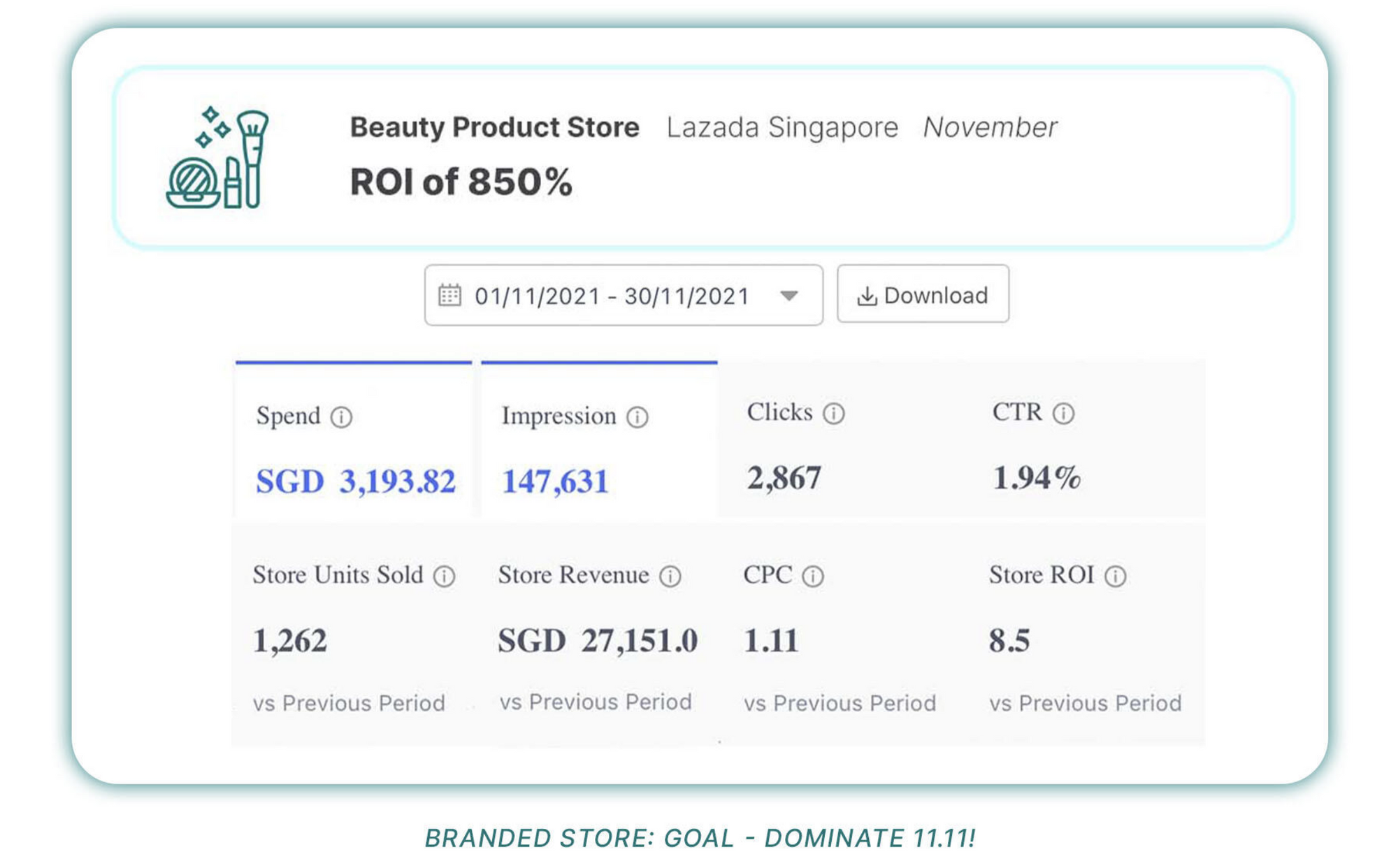
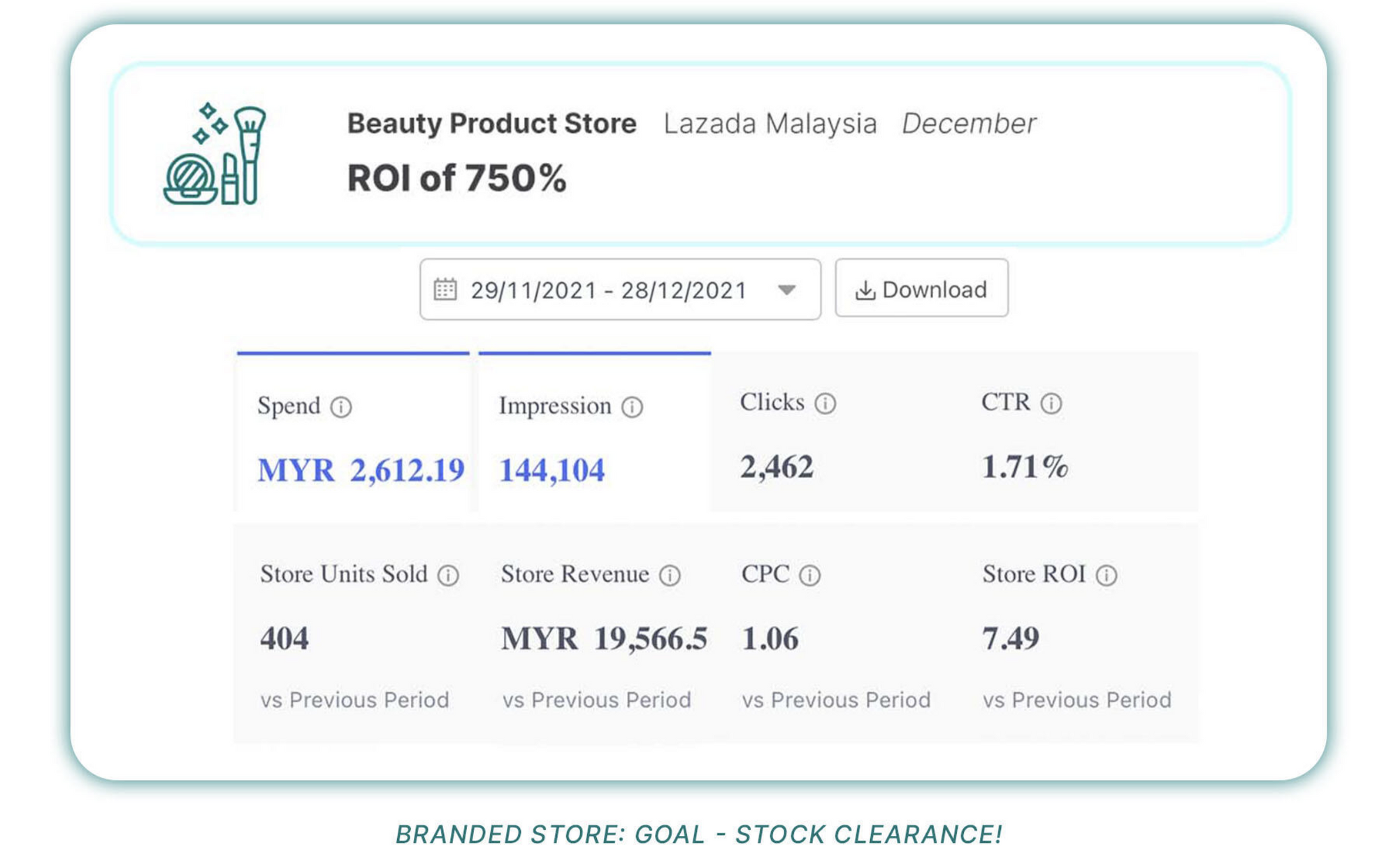
Lazada Sponsored Search Ads can be a difficult skill to master, and it’s a time-consuming one. At Leap, we have a dedicated team of Ads managers who constantly check, optimize and improve ads for our clients. If you’re looking to improve your sales and don’t have the time to run your own ads.





